
You can count on digital price tags to display accurate prices, even when your store loses power. Most Electronic Shelf Labels use E-Ink displays and run on batteries, so they keep information visible without electricity. While only about 5% to 10% of U.S. supermarkets have adopted this technology—compared to 80% in Europe—major retailers like Walmart are expanding their use. Esl Retail systems, such as the ESL Gateway AP and ESL Price Tag, help ensure your pricing remains consistent and reliable during outages.
How Digital Price Tags Are Powered

Battery-Powered Digital Price Tags
Types of Batteries Used in Digital Price Tags
You will find that most digital price tags rely on lithium coin cell batteries. These batteries, such as CR2032 or CR2450, offer a stable voltage and long shelf life. They can power a tag for several years, making them a practical choice for retailers who want to minimize maintenance. Some advanced tags use rechargeable batteries, especially if you need frequent updates or interactive features. Newer solutions are emerging, including solar-powered tags that harvest energy from store lighting and wireless charging systems. These innovations aim to reduce battery dependency and improve sustainability.
- Common Power Sources for Digital Price Tags:
- Lithium coin cell batteries (most common, 5+ years of life)
- Rechargeable batteries (for interactive or frequently updated tags)
- Solar-powered ESLs (use store lighting)
- Wireless charging and energy harvesting systems (emerging technologies)
- Batteryless RF energy harvesting tags (convert RF signals to power)
Battery Lifespan and Replacement Cycles
Battery life in digital price tags depends on how often you update prices and the environment where you use them. In a typical retail setting with two or three updates per day, batteries last between three and six years. Some advanced models, like Newton ESL, can reach up to ten years. If you use tags in cold environments, such as freezers, battery life may drop to about three years. In contrast, room temperature conditions can extend it to ten years. Retailers usually replace batteries every five to seven years, which keeps maintenance costs low and operations efficient.
| Usage Scenario / Model | Typical Battery Life | Key Factors / Notes |
|---|---|---|
| Standard retail usage (2-3 updates/day) | 3 to 6 years | Moderate update frequency, e-paper extends life |
| Advanced models (e.g., Newton ESL) | Up to 10 years | Optimized hardware/software, energy-saving tech |
| High-frequency updates (multiple/hour) | Around 3 years | Increased power consumption |
| Coin cell batteries (CR2032, CR2450) | 3 to 10 years | Stable voltage, long shelf life |
| Environmental impact (temperature) | 3 years (freezer) to 10 years (room temp) | Extreme cold or heat affects longevity |
| Example model MRB HL154 | About 5 years | User-replaceable battery under normal use |
| Example model B-Tag ESLs | Up to 15 years | Battery management system for monitoring and alerts |
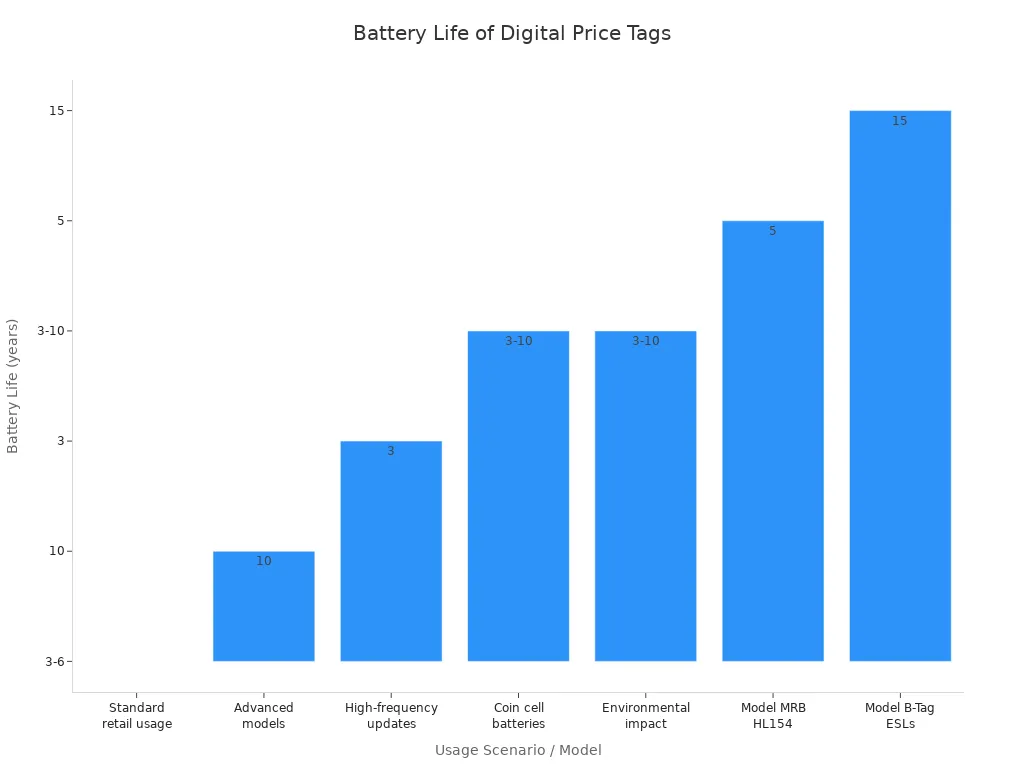
Tip: You can expect most digital price tags to operate for at least five years before you need to replace their batteries.
E-Paper Display Technology in Digital Price Tags
How E-Paper Retains Price Information
E-paper technology gives digital price tags a unique advantage. The display uses electrophoretic ink with charged particles inside microcapsules. When you update a price, these particles move to form the new image. The display is bistable, so it holds the image without needing power. This means your price information stays visible even if the power goes out. You only need energy when you change the display, not to keep it on.
Power Consumption Advantages of E-Paper
E-paper displays use almost no power when idle. They only draw energy during updates. In contrast, traditional LCDs require continuous power for backlighting and refreshing. For example, a small TFT LCD might use 100-400 mW all the time, while an e-paper display uses less than 1 mW during a refresh and zero otherwise. This efficiency allows digital price tags to last for years on a single battery. You benefit from lower maintenance and greater reliability.
| Display Type | Power Consumption Characteristics | Typical Power Consumption | Battery Life Impact (Example) |
|---|---|---|---|
| Small TFT LCD | Continuous power use due to backlighting and refresh | 100-400 mW | 10-20 hours |
| Reflective LCD | Continuous power use (~6 µW/cm²), frequent refreshing | ~6 µW/cm² | Less efficient for low refresh rates |
| E-Paper (E-Ink) | Zero power to maintain static image; power only during refresh | <1 mW during refresh; zero otherwise | 10,000+ hours (text applications) |
- A two-inch TFT LCD refreshes millions of times per day, draining batteries quickly.
- An e-paper display updating six times daily uses only about 0.012 mAh per day.
- With a CR2032 battery, e-paper tags can last several years without replacement.
Wireless Communication and Power Independence
How Digital Price Tags Receive Updates
You can update digital price tags wirelessly using radio frequency (RF) signals or Bluetooth. The store’s central system sends new pricing data to the tags, which receive and display the information almost instantly. Some batteryless tags, like those developed by Powercast, use RF-to-DC energy harvesting. These tags convert RF signals from a UHF RFID reader into electrical power, allowing you to update prices without any internal battery. The tag stores energy in a small capacitor during updates, making the process fast and efficient.
What Happens to Digital Price Tags When Power Is Lost
When your store loses power, digital price tags continue to display the last updated price. E-paper technology ensures the information remains visible without electricity. Wireless communication stops until power returns, so you cannot send new updates during an outage. However, the displayed prices stay accurate and readable. Some advanced tags harvest energy from nearby readers, allowing limited communication even without a direct power source. This feature adds another layer of resilience to your store’s pricing system.
Digital Price Tags During a Power Outage
Price Display Visibility in Outages
How Digital Price Tags Remain Visible
You can rely on digital price tags to keep prices visible during a power outage. E-paper displays retain the last image shown, so the price information stays on the screen even when the store loses electricity. The battery inside each tag powers the display, but the e-paper technology only uses energy when you update the price. This means the display does not go blank or fade when the lights go out. You and your customers will see the correct price on every shelf, which helps maintain trust and transparency.
Limitations in Low Light Conditions
You may notice some limitations if the store becomes very dark during an outage. E-paper displays do not emit their own light. They rely on ambient lighting to remain readable. In areas with little or no natural light, such as windowless aisles or storage rooms, the price tags can become hard to read. You might need to use flashlights or emergency lighting to check prices in these situations. Most stores have backup lighting systems, but you should prepare for reduced visibility in extreme cases.
Price Updates and Synchronization Challenges
Delayed Updates for Digital Price Tags
During a power outage, you cannot send new price updates to digital price tags. The wireless communication system that connects the tags to the central server requires electricity. If you plan to change prices or run a promotion, you must wait until the system comes back online. The tags will continue to display the last updated price, but any scheduled changes will not appear until power returns. This delay can affect time-sensitive pricing strategies.
Resuming Updates After Power Restoration
Once the power comes back, the system automatically resumes communication with the digital price tags. The central server sends any missed updates to the tags. You do not need to manually reset each tag. The synchronization process ensures that all prices reflect the latest information. In most cases, the update happens quickly, and the store returns to normal operations without confusion. You should verify that all tags have received the correct prices after a long outage.
Store Operations and Customer Experience
Staff Response to Digital Price Tag Outages
Your staff plays a key role during a power outage. Employees should know how to check the visibility of digital price tags and assist customers who have questions about prices. You may need to provide portable lights or direct customers to well-lit areas. Staff should also monitor the system and prepare to update prices as soon as power returns. Training helps your team respond quickly and maintain a smooth shopping experience.
Impact on Checkout and Transactions
At checkout, digital price tags help prevent confusion about product prices. Since the tags keep displaying the last correct price, you can match the shelf price with the register price. If the point-of-sale system also loses power, you may need to process transactions manually. In this case, the visible price tags provide a reliable reference for both staff and customers. You reduce the risk of disputes and maintain accurate sales records.
Tip: Prepare a simple checklist for your team to follow during power outages. This ensures everyone knows how to handle digital price tag visibility, customer questions, and price updates.
Reliability of Digital Price Tags in Power Outages
Consistency of Price Display on Digital Price Tags
Risks of Display Failure
You expect digital price tags to show prices accurately, even when the power goes out. However, display failures can still occur. The most common risks include battery depletion, hardware faults, or rare software glitches. If a battery runs out, the tag may go blank or freeze on the last price. Physical damage, such as a cracked screen or water exposure, can also cause the display to fail. In some cases, a failed update may leave the tag with outdated information. You can reduce these risks by following regular maintenance routines and using robust hardware.
Frequency of Issues with Digital Price Tags
Display failures in digital price tags remain rare when you use quality hardware and maintain batteries properly. Most retailers report that less than 1% of tags experience issues each year. You may see a higher rate in harsh environments, such as freezers or areas with high humidity. Routine checks and prompt battery replacement help keep failure rates low. When you monitor your system closely, you can catch problems early and prevent widespread disruptions.
Battery Monitoring and Maintenance for Digital Price Tags
Preventing Battery-Related Failures
You can prevent most battery-related failures by adopting proactive monitoring strategies. Modern systems allow you to track battery health at the individual cell level. This approach helps you detect weak batteries before they fail and strain others. Remote monitoring tools provide threshold alerts, so you know when a battery needs attention. By storing battery data and analyzing trends, you can spot patterns of degradation and schedule replacements before issues arise. These practices extend battery life and keep your digital price tags reliable.
Tip: Use SNMP-enabled monitoring systems to integrate battery data with your store’s network management tools. This setup gives you centralized oversight and timely alerts.
Scheduled Maintenance Practices
You should follow a regular maintenance schedule to ensure your digital price tags operate smoothly. Best practices include:
- Inspect batteries at set intervals, such as every six months.
- Use remote monitoring to reduce the need for on-site checks.
- Analyze battery data to identify tags that need early replacement.
- Schedule firmware updates remotely to keep monitoring systems current.
- Track parameters like voltage, temperature, and cycle counts for each tag.
A table can help you organize your maintenance plan:
| Maintenance Task | Frequency | Benefit |
|---|---|---|
| Battery inspection | Every 6 months | Early detection of weak cells |
| Remote monitoring review | Ongoing | Immediate alerts |
| Data trend analysis | Quarterly | Predictive maintenance |
| Firmware updates | As needed | System reliability |
| Parameter tracking | Continuous | Prevents unexpected failures |
By following these steps, you minimize downtime and ensure your digital price tags remain dependable, even during unexpected power outages.
Limitations and Challenges of Digital Price Tags
When Digital Price Tags Might Fail
Battery Depletion Scenarios
You rely on battery power to keep your shelf labels running. Over time, batteries lose their charge and eventually deplete. If you do not replace batteries on schedule, you risk blank screens or frozen prices. In high-traffic stores or locations with frequent price changes, batteries drain faster. Cold environments, such as freezer aisles, also shorten battery life. When batteries run out, the display may stop showing prices or become unresponsive. You must monitor battery levels and plan replacements to avoid these disruptions.
Hardware Malfunctions in Digital Price Tags
Hardware issues can disrupt your pricing system. Physical impacts, such as dropping or bumping tags, may crack screens or damage internal components. Water exposure or dust can cause short circuits or corrosion. Sometimes, manufacturing defects or software glitches lead to display errors or communication failures. If a tag malfunctions, it may show outdated prices or go blank. You need robust hardware and regular inspections to reduce these risks.
Note: Even with the best maintenance, unexpected failures can occur. You should always have a backup plan for critical pricing information.
Environmental Factors Affecting Digital Price Tags
Extreme Temperatures
Temperature extremes challenge the reliability of your shelf labels. In cold storage, batteries lose efficiency and displays may respond slowly. In hot environments, components can overheat or degrade. Some advanced tags, like the TagMatiks Temperature & Humidity RFID Logger Tag, operate reliably from -30°C to +70°C. These models use heat-resistant materials and accurate sensors to withstand harsh conditions. If your store uses standard tags in extreme temperatures, you may see more frequent failures or reduced lifespan.
Humidity and Moisture Risks
Humidity and moisture present another challenge. High humidity can cause condensation inside the tag, leading to corrosion or electrical shorts. Water spills or cleaning processes may expose tags to moisture. Some models, such as ZKONG Shield Retail Electronic Shelf Labels, feature protective casings that block dust and moisture. These designs help maintain clear displays and reliable operation, even in damp or fluctuating environments. If your tags lack this protection, you may face more frequent maintenance and shorter device life.
Tip: Choose tags with robust casings and environmental ratings if your store faces temperature swings or high humidity.
You must recognize these limitations and challenges to keep your pricing system reliable. Regular maintenance, careful hardware selection, and environmental planning help you avoid most failures.
Retailer Best Practices and Backup Plans for Digital Price Tags
Regular Battery Checks for Digital Price Tags
Scheduled Inspections
You should schedule regular inspections to keep your pricing system reliable. Set a calendar reminder for your team to check each tag’s battery status every six months. This routine helps you catch weak batteries before they fail. Use a checklist to track which tags you have inspected and which ones need attention. Consistent inspections reduce the risk of blank screens and pricing errors.
Automated Alerts for Low Battery
Modern systems offer automated alerts for low battery levels. You can configure your management software to send notifications when a tag’s battery drops below a set threshold. These alerts allow you to act quickly and replace batteries before they cause problems. Automated monitoring saves time and ensures you never miss a failing battery.
Manual Price Verification During Outages
Temporary Paper Labels as Backup
During a power outage, you may need to verify prices manually. Prepare a supply of temporary paper labels for emergency use. Store these labels in an accessible location so staff can deploy them quickly. Use clear handwriting or printed labels to avoid confusion. Temporary labels help you maintain price accuracy if a tag fails or becomes unreadable.
Staff Training for Power Outages
Train your staff to handle outages with confidence. Provide step-by-step instructions for checking tag visibility and applying backup labels. Run periodic drills to ensure everyone knows their role. Well-trained employees respond faster and keep store operations smooth during unexpected events.
Tip: Create a quick-reference guide for staff. Include steps for battery checks, manual labeling, and customer communication.
Communication with Customers About Digital Price Tags
Signage During Outages
Clear communication builds trust with your customers. Place signs in affected aisles to explain that a power outage has impacted price displays. Use simple language and large fonts for easy reading. Signage reassures shoppers that you are addressing the issue and working to restore normal operations.
Customer Service Protocols
Equip your customer service team with protocols for handling questions about pricing during outages. Instruct staff to verify prices using backup labels or store systems. Encourage team members to remain calm and helpful. Consistent communication and prompt assistance improve the customer experience, even during disruptions.
| Best Practice | Benefit |
|---|---|
| Scheduled battery checks | Prevents unexpected failures |
| Automated battery alerts | Enables proactive maintenance |
| Temporary paper labels | Maintains price accuracy |
| Staff training | Ensures quick response |
| Clear signage | Builds customer trust |
| Service protocols | Enhances shopper experience |
Comparing Digital Price Tags and Traditional Price Tags in Outages
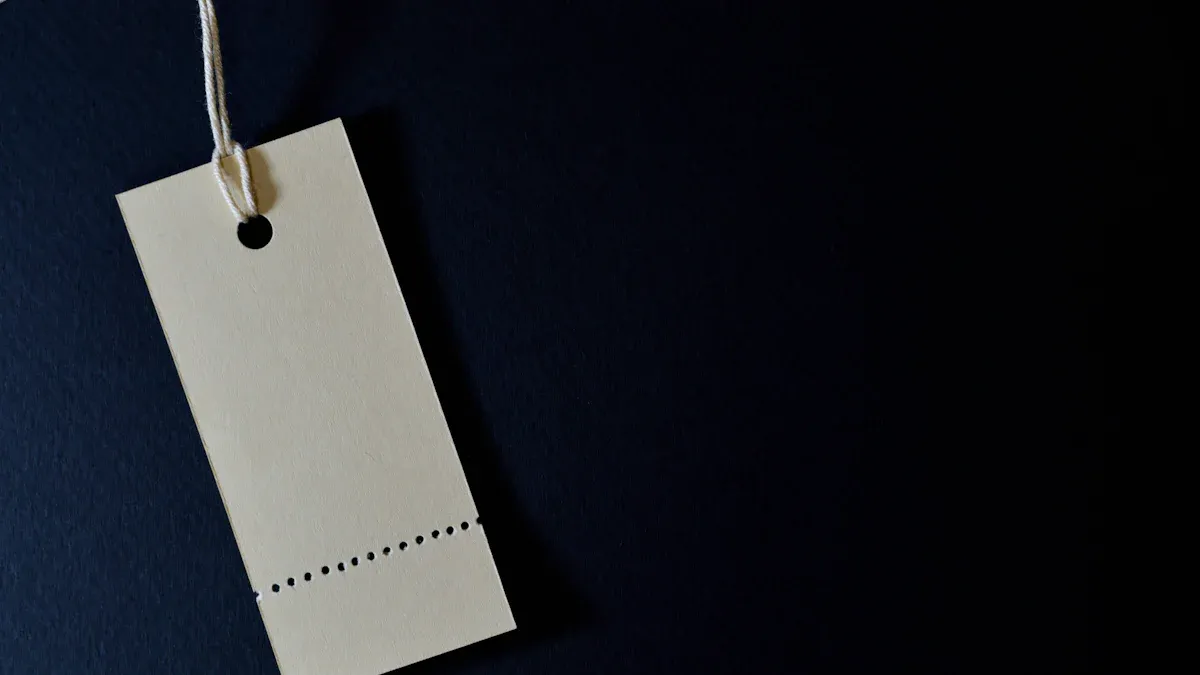
Advantages of Digital Price Tags in Power Outages
Persistent Display of Prices
You benefit from persistent price visibility when you use electronic shelf labels. E-paper displays retain the last updated price, even if the store loses power. The display does not fade or disappear. This feature ensures that you and your customers always see the correct price on the shelf. You do not need to worry about blank screens or missing information during an outage. The technology behind these tags allows you to maintain price integrity throughout the store, which helps prevent confusion and supports compliance with pricing regulations.
Reduced Manual Labor for Staff
You reduce manual labor for your staff by implementing electronic shelf labels. Traditional paper tags require employees to walk the aisles and replace each label by hand during a price change or after an outage. With electronic tags, you update prices remotely from a central system. During a power outage, the tags continue to display the last correct price, so your team does not need to scramble to replace or verify labels. This efficiency frees up your staff to focus on customer service and other critical tasks.
Tip: Automating price updates not only saves time but also reduces the risk of human error during stressful situations like outages.
When Paper Price Tags Are Still Useful
Emergency Situations
You may still need paper price tags in certain emergency situations. If a large number of electronic tags fail at once due to battery depletion or hardware malfunction, you can quickly print and deploy paper labels. Paper tags serve as a reliable backup when technology does not perform as expected. You ensure that customers always have access to visible pricing, even if the digital system experiences a rare failure.
Hybrid Systems in Retail
You can adopt a hybrid system that combines electronic and paper tags for maximum flexibility. Some retailers use electronic tags for most products but keep paper tags for high-turnover items or in areas prone to environmental challenges. This approach allows you to balance the benefits of automation with the reliability of traditional methods. A hybrid system also provides a safety net during extended outages or system upgrades.
| Comparison Factor | Electronic Shelf Labels | Paper Price Tags |
|---|---|---|
| Power Outage Resilience | Persistent display | Always visible |
| Update Speed | Instant, remote | Manual, slower |
| Labor Requirement | Low | High |
| Emergency Flexibility | Needs backup plan | Immediate use |
Note: Evaluate your store’s needs and risk factors before choosing a system. A hybrid approach often delivers the best of both worlds.
The Future of Digital Price Tag Technology
Advances in Power Efficiency for Digital Price Tags
New Battery Technologies
You will see rapid progress in battery technology for electronic shelf labels. Manufacturers now use advanced lithium batteries that last longer and perform better in different environments. Some models feature batteries that can power a tag for up to ten years. This long lifespan comes from the ultra-low power needs of e-paper displays and efficient drive circuits. You benefit from fewer battery replacements and lower maintenance costs. New system-on-chip microcontrollers also help by reducing the energy needed for wireless communication and display updates.
- E-paper displays only use power when you update the screen.
- The bi-stable nature of e-paper means the image stays visible without any energy.
- Simple drive circuits and low-power chips extend battery life.
- You can expect reliable operation for many years, even in busy retail settings.
Solar and Alternative Power Sources
You can now find digital shelf labels that use solar panels or energy harvesting systems. These solutions collect light from store fixtures or ambient sources and convert it into electricity. Solar-powered tags work well in brightly lit aisles, reducing the need for battery changes. Some new designs use RF energy harvesting, where the tag collects energy from radio waves in the store. These alternative power sources help you lower your store’s environmental impact and improve sustainability. You also gain more flexibility in tag placement, since you do not depend solely on battery life.
Tip: Consider solar or hybrid-powered tags for high-traffic areas or locations with strong lighting. This approach can further reduce your maintenance workload.
Improved Outage Resilience in Digital Price Tags
Smarter Backup Systems
You can expect smarter backup systems in the next generation of shelf labels. New designs include built-in capacitors or secondary batteries that provide extra power during outages. These backup systems ensure that your price displays remain visible and accurate, even if the main battery runs low. Some models feature self-monitoring circuits that alert you before a failure occurs. This proactive approach helps you avoid disruptions and maintain price integrity throughout your store.
Integration with Store Infrastructure
You will see tighter integration between shelf labels and your store’s infrastructure. Modern systems connect directly to building management platforms, emergency lighting, and backup power supplies. This integration allows your price tags to synchronize with other critical systems during an outage. For example, when emergency lights turn on, your shelf labels can adjust brightness or switch to a low-power mode. You gain more control and can ensure a seamless experience for both staff and customers, even in challenging conditions.
| Future Feature | Benefit |
|---|---|
| Advanced battery tech | Longer lifespan, less upkeep |
| Solar/energy harvesting | Lower environmental impact |
| Smarter backup systems | Fewer display failures |
| Store system integration | Better outage coordination |
You can trust your pricing system to stay accurate and visible, even during a power outage. Battery-powered e-paper displays keep information clear for both shoppers and staff. Retailers use best practices and backup plans to handle any challenges. When you walk the aisles, you know that digital price tags help maintain a reliable shopping experience.
FAQ
How long do digital price tags display prices during a power outage?
You can expect digital price tags to show prices for several years on battery power. E-paper displays retain information without electricity, so prices remain visible until you replace the battery or update the tag.
Can you update digital price tags when the power is out?
You cannot update digital price tags during a power outage. The wireless system that sends updates requires electricity. Once power returns, the system will synchronize and apply any pending price changes.
What happens if a digital price tag battery dies during an outage?
If a battery dies, the tag may go blank or freeze on the last price. You should replace dead batteries promptly to maintain accurate price displays and avoid confusion for shoppers.
Are digital price tags waterproof or resistant to spills?
Many digital price tags feature protective casings that resist dust and moisture. You should check the manufacturer’s specifications for water resistance before using tags in areas prone to spills or high humidity.
Do digital price tags work in cold or hot environments?
You can use digital price tags in a range of temperatures. Some models operate in freezers or hot aisles. Extreme cold or heat may shorten battery life, so select tags rated for your store’s environment.
How do you know when to replace digital price tag batteries?
Most systems provide automated alerts when a battery runs low. You can also schedule regular inspections. Monitoring battery status helps you prevent display failures and keep your pricing system reliable.
Can you use paper price tags as a backup?
Yes, you can use paper price tags as a backup during emergencies. Keep a supply of printed labels ready for quick deployment if digital tags fail or become unreadable.
Tip: Train your staff to switch to paper labels quickly during unexpected outages or system failures.


