
When you integrate digital price tags in your store, you unlock significant operational advantages. Many retailers report that automating price updates with Electronic Shelf Labels, such as an ESL Price Tag connected via an ESL Gateway AP, saves up to 12 hours weekly and reduces labor costs by more than half. You see pricing accuracy improve, fewer disputes, and seamless integration with your Esl Retail system. Staff focus shifts from manual updates to customer service, while real-time updates ensure your integration process stays efficient and compliant.
- Automated price changes minimize errors and reduce regulatory risks.
- Centralized management enables rapid promotions across locations.
Assess Store Systems Before You Integrate Digital Price Tags
Before you introduce digital price tags into your store, you need to evaluate your current systems and environment. This step ensures a smooth transition and helps you avoid costly setbacks.
Review POS and ERP Compatibility
Identify Integration Capabilities
Start by examining your existing POS and ERP systems. You want to know if these platforms can communicate with digital price tags. Many retailers face challenges when integrating electronic shelf labels with inventory management and POS systems. You should look for solutions that support multiple interfaces and protocols. This approach reduces technological barriers and makes staff training easier. Advanced systems often offer compatibility with mainstream retail management software, which streamlines retail operations.
Check for API or Middleware Support
Check if your systems support API integration or require middleware. API support is crucial for future upgrades and dynamic pricing strategies. Digital price tags often use wireless technologies like Bluetooth, Wi-Fi, or Zigbee to connect with your systems. Each protocol has unique advantages, so you must choose the one that fits your store’s needs. Robust security measures are also essential to protect sensitive product pricing and inventory data during integration.
Tip: Gradual rollout of digital price tags helps you manage potential setbacks and ensures a smoother integration process.
Analyze Store Layout and Inventory Needs
Map Tag Placement
Evaluate your store’s size and layout. The physical environment influences how you place and mount digital price tags. You can choose from clip-on, magnetic, or rail mounting options to fit your existing fixtures. This flexibility helps you avoid expensive retrofitting. Consider the durability of the tags, especially if your store environment requires rugged or water-resistant labels.
Determine Power and Connectivity
Assess your store’s connectivity and power requirements. Reliable wireless coverage is essential for real-time updates and dynamic pricing. You should ensure that your network supports the chosen wireless protocol. Plan for power solutions that match your store’s infrastructure, whether you use battery-powered or hardwired tags.
Define Operational Goals for Digital Price Tags
Set Objectives for Tag Use
Clarify what you want to achieve with digital price tags. Many retailers aim to automate price updates, reduce labor costs, and improve pricing accuracy. You can also enable dynamic pricing to stay competitive and integrate with inventory management or mobile payment technologies. Energy efficiency and environmental responsibility are additional benefits, as digital price tags reduce paper waste.
Prioritize Product Categories
Decide which product categories will benefit most from digital price tags. Focus on high-turnover or promotional items first. This targeted approach lets you optimize in-store operations and maximize return on investment. You also enhance the customer experience by providing accurate, real-time information at the shelf.
Select the Best Digital Price Tags for Your Store
Choosing the right digital price tags for your store requires a careful comparison of available technologies, system compatibility, and vendor support. You want a solution that fits your operational needs and supports your long-term growth.
Compare Digital Price Tag Technologies
E-Paper vs. LCD Options
You will find two main types of digital price tags: e-paper and LCD. Each offers unique advantages for your store environment. The table below highlights the key differences:
| Feature | E-paper Digital Price Tags | LCD Digital Price Tags |
|---|---|---|
| Display Technology | Electronic ink; image remains visible without power | Liquid crystal; requires backlighting and constant power |
| Power Consumption | Very low; power used only during updates | Higher; needs continuous external power |
| Size Range | 2-6 inches typical | 4-15+ inches possible |
| Color Capability | Limited colors, usually black and white | Full-color graphics and animations supported |
| Readability | Excellent in bright environments | Good, but can reduce at extreme angles |
E-paper tags, such as the Nebular Pro, offer long battery life and clear readability in bright lighting. LCD tags, like the Lumina Aqua, provide vibrant, full-color displays and support dynamic content. You should select the display type that best matches your store’s lighting and content needs.
Battery Life and Durability
Battery life plays a crucial role in your maintenance planning. E-ink electronic shelf labels typically last 5 to 10 years, thanks to their energy-efficient design. LCD tags require more frequent battery changes, usually every 1 to 2 years, due to their higher power consumption. The table below summarizes these differences:
| Digital Price Tag Type | Average Battery Life | Explanation |
|---|---|---|
| E-ink Labels | 5 to 10 years | Low power use means fewer replacements and less maintenance. |
| LCD Labels | 1 to 2 years | Continuous power needs lead to more frequent battery changes. |
You should also consider durability. Look for tags with robust casings and water resistance, especially in high-traffic or challenging environments.
Ensure System and Vendor Compatibility
Vendor Integration Certifications
You need to confirm that your digital price tags integrate smoothly with your existing systems. Check for vendor certifications that guarantee compatibility with your POS, ERP, and inventory management platforms. Certified solutions reduce integration risks and support seamless product pricing updates.
Software and Hardware Requirements
Before you commit, review the technical requirements. Make sure your store’s infrastructure supports the necessary APIs and deployment options. Evaluate data security, regulatory compliance, and clear data ownership policies. You should also assess the total cost of ownership and request pilot testing to validate the solution in your environment.
Tip: Avoid vendors who hesitate to provide technical details or references. Reliable partners offer transparent information and strong support.
Evaluate Vendor Support and Scalability
Installation Assistance
Strong vendor support ensures a smooth rollout. You should look for partners who offer hands-on installation help, staff training, and responsive troubleshooting. Reliable vendors demonstrate engineering innovation and provide universal attachment mechanisms that fit your store fixtures.
Future Expansion Options
Scalability matters as your business grows. Choose vendors with proven manufacturing capacity and the ability to support large-scale deployments. Evaluate their track record for rapid design-to-deployment and ongoing engineering support. A collaborative vendor will help you adapt to new challenges and expand your digital price tag system across multiple locations.
Plan API Integration with POS and ERP Systems
Seamless api integration between your digital price tags, POS, and ERP systems forms the backbone of an effective automated pricing management strategy. You need to select the right integration method, map data flows for real-time updates, and address security and compliance to ensure your automated pricing system operates reliably.
Choose the Right Integration Method
Selecting the best approach for api integration depends on your store’s technology stack and operational goals. You have several options, each with unique strengths.
Direct API Integration
Direct api integration connects your digital price tags to your POS and ERP systems using standardized protocols. RESTful APIs stand out as the preferred choice for most retailers. They use web protocols to enable efficient, stateless communication, supporting real-time updates for pricing, inventory, and promotions. RESTful APIs scale easily and work well with cloud and mobile applications. SOAP APIs, while more structured and XML-based, suit legacy systems that require strict security, transaction controls, and detailed logs. You should choose RESTful APIs for flexibility and scalability, and SOAP APIs if your environment demands robust error handling and compatibility with older systems.
Here’s a comparison of common integration methods:
| Integration Method | Complexity | Scalability & Flexibility | Notes |
|---|---|---|---|
| API-Based Integration | High | High | Enables real-time, flexible data exchange; requires technical expertise. |
| RESTful APIs | N/A | High | Modern, scalable, cloud/mobile-friendly; supports stateless operations and real-time updates. |
| SOAP APIs | N/A | Moderate to High | Suitable for legacy systems; supports strict security, transaction controls, and detailed logs. |
| Middleware Integration | Moderate | Moderate to High | Acts as a bridge; supports multiple systems and advanced integration features. |
| File-Based Interfaces | Low | Low | Simpler but less suitable for real-time updates; good for legacy or periodic updates. |
Middleware Solutions
Middleware solutions act as a bridge between your ERP, POS, and digital price tags. They simplify the integration process and enhance scalability. Integration platforms like Celigo, SnapLogic, or Talend offer pre-built connectors, real-time synchronization, data mapping, and centralized monitoring. Custom middleware development allows you to tailor the integration to your unique business rules or proprietary systems, though it requires specialized knowledge and ongoing maintenance. Middleware solutions balance complexity and flexibility, making them especially useful in environments with multiple systems or legacy infrastructure.
Tip: Middleware can future-proof your integration process by supporting new systems as your business evolves.
Map Data Flows and Synchronization
Mapping data flows ensures your digital price tags always display accurate information. Real-time updates depend on precise synchronization between your ERP, POS, and shelf labels.
Real-Time Price Updates
You should map ERP data fields—such as product details, pricing, and inventory levels—directly to your digital price tag displays. Centralized cloud platforms enable seamless, real-time updates, ensuring customers always see the latest prices and promotions. API-based integration, especially with RESTful APIs, facilitates flexible and scalable data exchange. Robust error handling, including idempotent operations and latency monitoring, helps maintain data accuracy and allows quick recovery from failures. Automating data validation at the source reduces latency and security risks, and you can leverage AI or machine learning to further enhance accuracy.
Inventory Management Integration
Integrating inventory management with your digital price tags supports dynamic pricing and automated price updates. Middleware or integration platforms help map, transform, and monitor data between your ERP and shelf labels. You can schedule hybrid update approaches, combining real-time synchronization for high-priority items with batch updates during low-activity periods to optimize system performance. Security measures such as encryption and access controls protect your data flows. Continuous monitoring and regular testing in staging environments help you avoid data mismatches and ensure reliable operation.
Note: Real-time updates and dynamic pricing rely on accurate, timely data mapping and robust integration architecture.
Address Security and Compliance
Security and compliance are critical when you implement api integration for digital price tags. You must protect sensitive pricing and inventory data while meeting regulatory requirements.
Data Protection Measures
You face increasing cyberattack risks as you connect more systems. Prioritize advanced cybersecurity practices, including encryption, token-based authentication, and regular security audits. Establish regular API testing to identify and resolve vulnerabilities early. Create clear protocols for handling errors, data loss, and system instabilities. Standardize data formats to improve compatibility and simplify the integration process. Partnering with experienced providers helps you navigate technical complexities and maintain a secure environment.
Regulatory Considerations
You must comply with data privacy laws and industry regulations when handling customer and product information. Define procedures for managing data retention, access controls, and audit trails. Regularly review your integration process to ensure ongoing compliance as regulations evolve. Employee training and change management are essential to help staff adapt to new workflows and understand their responsibilities in maintaining compliance.
Callout: Security and compliance are ongoing commitments. Regularly update your protocols and train your team to keep your automated pricing system safe and effective.
Prepare Network and Hardware for Digital Price Tags
Setting up your network and hardware forms the backbone of a reliable digital price tag system. You need to ensure robust connectivity, secure your network, and prepare all necessary devices before installation.
Assess Network Infrastructure
Wi-Fi Coverage and Bandwidth
You should start by evaluating your store’s Wi-Fi coverage. Walk through your aisles with a mobile device to check for dead zones. Digital price tags rely on stable wireless signals for real-time updates. If you notice weak spots, consider adding more access points. Bandwidth also matters. Calculate the number of devices that will connect to your network. Each digital price tag, gateway, and management device adds to the load. You want to avoid slowdowns during peak hours.
Tip: Use a Wi-Fi analyzer app to visualize signal strength and identify interference from other devices.
Network Security Protocols
You must protect your network from unauthorized access. Set up strong passwords for all Wi-Fi networks. Enable WPA3 encryption if your hardware supports it. Segment your network by creating a dedicated VLAN for digital price tags. This approach limits exposure if a device gets compromised. Regularly update firmware on routers and access points to patch security vulnerabilities.
Set Up Required Hardware
Gateways and Access Points
You need gateways to bridge your digital price tags with your store’s network. Place gateways in central locations to maximize coverage. Avoid placing them near large metal objects or electronic equipment that can cause interference. Access points should support the latest Wi-Fi standards for better performance. Check the manufacturer’s recommendations for the maximum number of tags per gateway.
| Hardware Component | Placement Tip | Key Feature |
|---|---|---|
| Gateway | Central, elevated, unobstructed | Supports multiple protocols |
| Access Point | Evenly spaced, away from metal | Dual-band, high throughput |
Mounting and Power Solutions
You must select mounting options that fit your store’s fixtures. Clip-on, magnetic, and rail mounts offer flexibility. For power, most digital price tags use long-life batteries. Some models support wired power for high-traffic areas. Plan for easy access to tags for battery replacement or maintenance.
Pre-Installation Checklist
Inventory of Devices
Before installation, create an inventory of all digital price tags, gateways, and access points. Label each device with its location and intended product category. This organization speeds up deployment and troubleshooting.
Backup and Contingency Plans
You should prepare for unexpected issues. Keep spare devices and batteries on hand. Document your network settings and hardware configurations. Develop a contingency plan for network outages or hardware failures. Regular backups of your configuration files ensure you can restore service quickly.
Note: Careful preparation of your network and hardware reduces downtime and ensures a smooth digital price tag rollout.
Install and Configure Digital Price Tags Efficiently
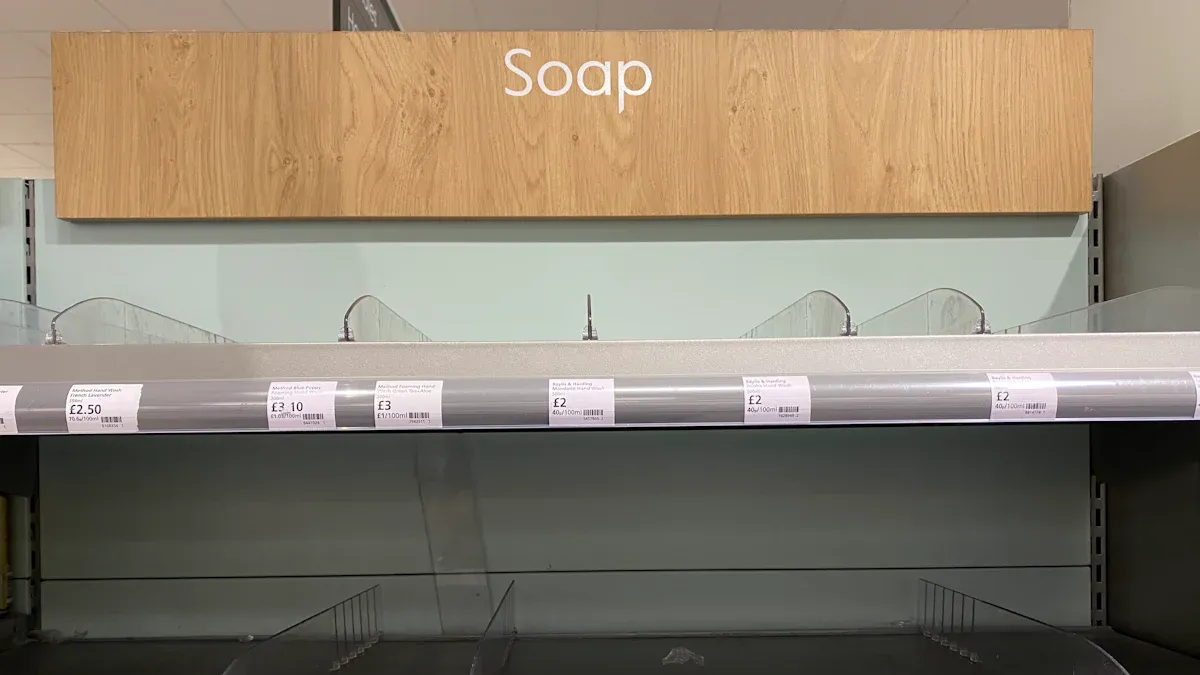
Installing and configuring digital price tags in your store requires careful planning and attention to detail. You want to ensure that each tag functions correctly and that your electronic shelf labels deliver accurate information to your customers.
Physical Installation Process
Tag Placement Best Practices
You should start by mapping out the optimal locations for your digital price tags. Place each tag at eye level to maximize visibility and make sure customers can easily read the display. Align the tags with the corresponding products to avoid confusion. Use mounting options that fit your shelving, such as clips or rails, to secure the tags firmly.
Tip: Consistent placement across aisles helps customers quickly locate pricing information and improves the overall shopping experience.
Avoiding Interference and Damage
You need to avoid sources of interference that can disrupt the wireless connection of your electronic shelf labels. Keep tags away from large metal objects and electronic equipment that may cause signal loss. Protect the display from direct sunlight or moisture, which can degrade readability and shorten the lifespan of the tags. Regularly inspect the tags for signs of wear or damage.
Software Configuration and Pairing
Pairing Tags with Products
You must pair each digital price tag with the correct product in your inventory system. Use the management software to scan barcodes or enter product codes, linking each tag to its item. This process ensures that the display always shows the right price and product details. Double-check each pairing to prevent mismatches.
Setting Up Update Schedules
You should configure update schedules for your electronic shelf labels. Set the system to push price changes during off-peak hours to minimize disruption. Some platforms allow real-time updates, while others use scheduled intervals. Choose the option that best fits your store’s workflow and ensures the display remains current.
Troubleshoot Common Installation Issues
Connectivity Problems
If you notice that a tag does not update or loses connection, check the signal strength in that area. Move the gateway or add an access point to improve coverage. Restart the affected tag and verify that it reconnects to the network.
Display Errors
Sometimes, the display may show incorrect or incomplete information. In this case, reset the tag through the management software. If the problem persists, replace the tag or consult your vendor for support. Always keep spare tags on hand to address issues quickly.
Note: Careful installation and configuration reduce errors and ensure your digital price tags deliver reliable, accurate information to your customers.
Test and Validate Your Digital Price Tags System
Testing and validating your digital price tags system ensures that your investment delivers accurate information and reliable performance. You need to confirm that every display works as intended and that your automated price updates reach the shelf without delay.
Conduct Initial System Tests
Price Update Verification
Start by running a series of price updates across different product categories. Select a sample of items and trigger changes from your central management software. Walk through your aisles and check each display to confirm that the new prices appear correctly. This process helps you catch any mismatches between your POS data and what customers see on the shelf.
Tip: Use a checklist to track which tags you have verified. This approach reduces the risk of missing a display during your review.
Inventory Sync Checks
You should also test how well your inventory data syncs with your digital price tags. Make adjustments to stock levels in your ERP system and observe how quickly the display reflects these changes. Real-time updates are essential for maintaining accurate product information and supporting dynamic pricing strategies. If you notice delays or missing data, investigate your integration settings.
Monitor Performance Metrics
Response Time
Measure how long it takes for a change in your system to appear on the display. Fast response time is critical for real-time updates, especially during promotions or high-traffic periods. Record the time from when you initiate a price change to when the display updates. If you see slowdowns, review your network and integration setup.
Error Rates
Track the frequency of errors, such as failed updates or incorrect information on the display. Create a simple table to log issues:
| Error Type | Frequency | Resolution Time |
|---|---|---|
| Display not updating | 2/week | 10 minutes |
| Incorrect price | 1/week | 15 minutes |
Monitoring these metrics helps you identify patterns and address recurring problems before they affect your customers.
Address and Resolve Issues Quickly
Rapid Issue Escalation
When you encounter a problem, act fast. Assign responsibility to a staff member who can escalate issues to your IT team or vendor. Document each incident, including the affected display and the steps taken to resolve it. Quick action minimizes disruption and keeps your automated price updates running smoothly.
Vendor Support Channels
Establish clear communication with your vendor’s support team. Know how to reach them for urgent issues, whether by phone, email, or an online portal. Many vendors offer dedicated support channels for real-time updates and troubleshooting. Keep a list of contact details and support ticket procedures in your operations manual.
Note: Consistent testing and rapid response to issues ensure that your digital price tags system remains accurate, reliable, and ready for daily retail demands.
Train Staff and Optimize Digital Price Tag Adoption

Staff Training Programs
Hands-On Demonstrations
You should begin your staff training with hands-on demonstrations. Show your team how to operate digital price tags, update product information, and troubleshoot common issues. Let employees interact directly with the devices and management software. This approach builds confidence and ensures everyone understands the new technology. Use real-world scenarios, such as updating prices during a promotion or responding to low stock alerts, to make the training relevant and practical.
Quick Reference Guides
Provide quick reference guides for your staff. These guides should include step-by-step instructions, troubleshooting tips, and contact information for technical support. Place printed copies in break rooms and upload digital versions to your internal portal. Easy access to these resources helps your team resolve issues quickly and maintain smooth retail operations.
Encourage Staff Feedback and Improvement
Reporting Issues
You need to create multiple channels for staff to report issues. Use anonymous surveys, suggestion boxes, and one-on-one meetings to gather feedback. Technology platforms can offer real-time analytics and anonymous options, making it easier for employees to share their experiences. Encourage honest input by ensuring anonymity and communicating the value of feedback to your team.
Suggesting Improvements
Invite your staff to suggest improvements for digital price tag workflows. Analyze feedback data using analytics tools to identify recurring themes and prioritize issues. Act on suggestions promptly and communicate any changes back to your employees. This process closes the feedback loop and fosters a culture where feedback is valued. Train your leaders to use feedback constructively and monitor participation rates to measure effectiveness. Regularly review trends to adjust your strategies and keep your team engaged.
Tip: Customizable surveys tailored to your store’s goals can help you collect actionable feedback and drive continuous improvement.
Streamline Workflows with Digital Price Tags
Efficient Price Changes
Digital price tags transform how you manage price changes. You can implement updates in seconds instead of hours, saving up to 12 hours per week. Automation reduces manual labor by over 50% and cuts human error by 58%. Your staff can focus on customer service and merchandising, which boosts productivity and enhances the shopping experience.
Integration with Daily Operations
Real-time updates synchronize instantly with your inventory and POS systems. Employees receive immediate notifications for low stock, enabling faster replenishment and preventing stockouts. These improvements support streamlining retail processes and create a more efficient workflow. As a result, you improve customer satisfaction and maintain accurate pricing throughout your store.
You can integrate digital price tags in your store by following a clear, step-by-step process. When you integrate digital price tags, you gain faster price updates, real-time inventory management, and reduced labor costs. Many retailers see benefits such as long battery life, high durability, and enhanced customer engagement.
To get started:
- Assess your store’s readiness by evaluating operational needs, labor savings, and technology partnerships.
- Select trusted vendors by reviewing product quality, service range, and delivery reliability.
- Train your staff for a smooth transition and ongoing success.
Take action now to integrate digital price tags and transform your retail operations.
FAQ
What is the typical installation time for digital price tags?
You can usually complete installation in one to three days for a medium-sized store. The process includes network setup, device mounting, and system configuration. Larger stores may require additional time for testing and staff training.
Do digital price tags work with any POS system?
Most digital price tags support integration with leading POS systems through APIs or middleware. You should confirm compatibility with your vendor before purchase. Always check for certified integrations to ensure seamless data exchange.
How often do I need to replace the batteries?
E-paper tags often last five to ten years on a single battery. LCD tags require replacement every one to two years. Battery life depends on update frequency and store conditions.
Can I update prices remotely?
Yes. You can update prices from a central management platform. Changes sync instantly to all connected tags, allowing you to manage pricing across multiple locations without manual intervention.
What happens if the network goes down?
Digital price tags retain the last displayed price during network outages. You will not lose pricing information. Once the network restores, tags automatically resync with your system.
Are digital price tags secure?
You benefit from advanced security features such as encryption, authentication, and network segmentation. Regular software updates and strong passwords further protect your system from unauthorized access.
How do I train staff to use digital price tags?
Provide hands-on demonstrations and quick reference guides. Encourage staff to practice updating prices and troubleshooting tags. Ongoing support and clear documentation help your team adapt quickly.


