
You rely on a bar code generator app to streamline your workflow, whether you manage inventory or optimize Esl Retail solutions. The explosive growth in mobile users and the rising demand for barcode tools drive innovation across free and paid platforms.
- Mobile barcode app downloads have surged, powered by advanced features that support Electronic Shelf Labels, ESL Gateway AP, and ESL Price Tag integration.
- You benefit from apps that offer barcode creation, scanning, and compatibility across devices.
| Statistic/Trend | Data/Description |
|---|---|
| Barcode Software Market Size (2024) | US$ 881.03 million |
| Projected Market Size (2031) | US$ 1,378.29 million |
| AI-Powered Barcode Readers | Improved accuracy and efficiency |
| Inventory Management Segment | Dominates barcode software market in 2024 |
Choosing the right bar code generator means you maximize value, ensure ease of use, and guarantee seamless integration for your business or personal needs.
Top Cross-Platform Barcode Generators
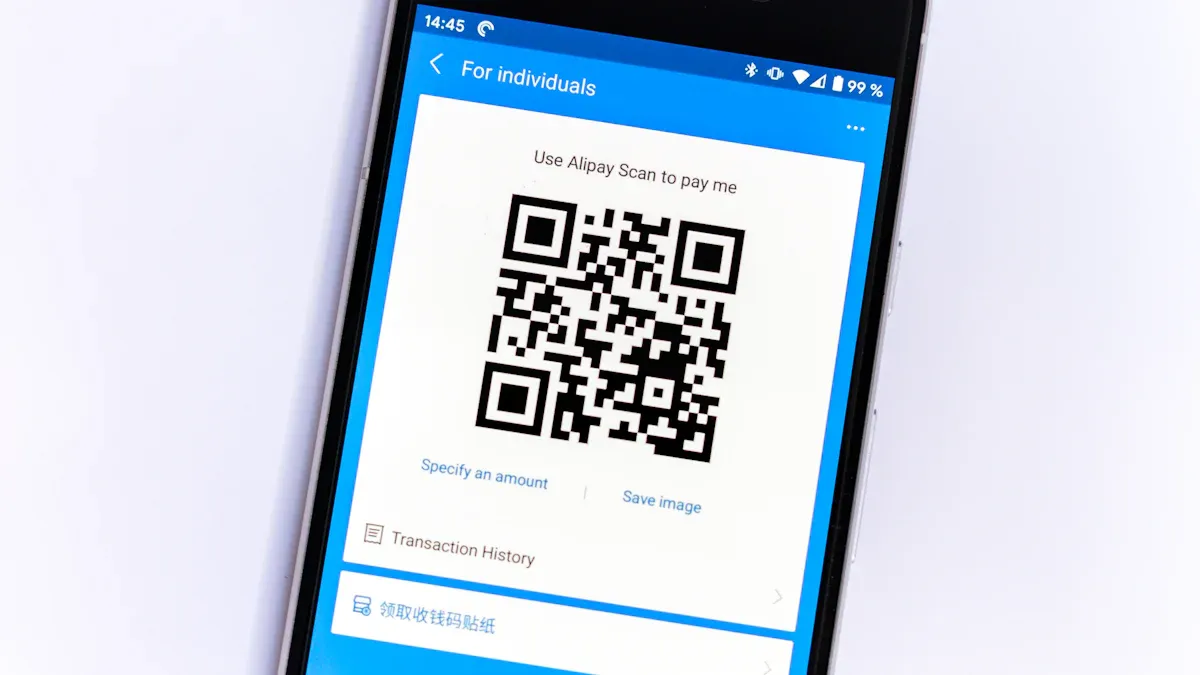
Overview of Cross-Platform Barcode Generator Solutions
You need barcode generators that work seamlessly across devices and operating systems. Cross-platform solutions let you create, edit, and print barcodes from both desktop and mobile environments. These tools support a wide range of barcode types, including QR codes, Code 128, and Data Matrix, making them suitable for inventory management, retail, and logistics.
When you evaluate barcode generator apps, you should consider user satisfaction, compatibility, and workflow integration. The following table summarizes average user ratings and qualitative satisfaction indicators for leading cross-platform barcode software. These ratings reflect the overall experience users report in their reviews, focusing on workflow optimization, labeling accuracy, and customer support.
| Software | Average User Rating | Qualitative User Satisfaction Indicators |
|---|---|---|
| ZebraDesigner | 4.5 | Optimizes workflow; supports lot ID, serial number, multi-location |
| CODESOFT | 4 | Focus on accurate labeling and strong customer support |
| RFgen | 4.5 | Mobile barcoding, ERP integration, warehouse automation |
| LABEL MATRIX | 4 | General barcode labeling solution |
| LABELVIEW | 5 | Efficient, accurate labeling with strong customer support |
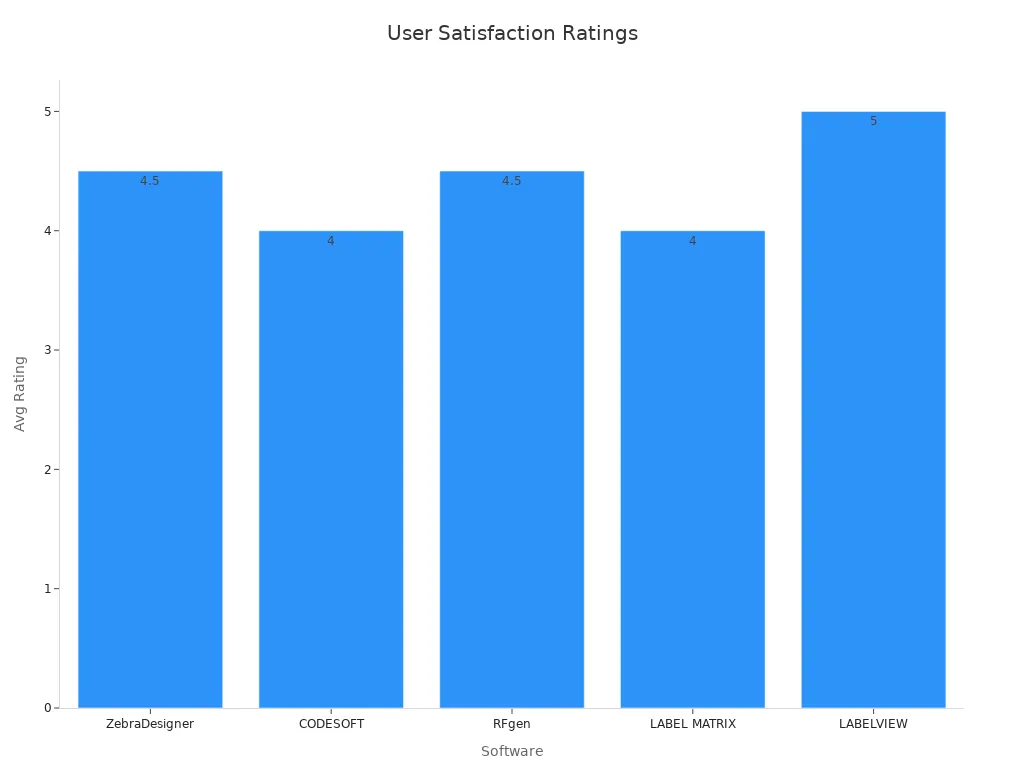
You can see that user reviews consistently highlight the importance of usability, customization, and support. SkuNexus, for example, receives positive feedback for its user-friendly interface and robust security features, which help you streamline inventory management across platforms.
TEC-IT Online Barcode Generator
Key Features
TEC-IT Online Barcode Generator gives you a flexible way to create barcodes directly from your browser. You can generate over 100 barcode types, including QR codes, EAN, UPC, and Data Matrix. The app supports batch generation, so you can produce multiple barcodes at once. You can export barcodes in various formats such as PNG, JPG, SVG, and PDF, ensuring compatibility with your printing and digital needs.
- Supports both 1D and 2D barcode types
- Batch barcode creation for high-volume tasks
- Customizable output size, color, and resolution
- No installation required; works entirely online
- Integration with mobile devices for on-the-go barcode generation
Supported Platforms
You can access TEC-IT Online Barcode Generator from any device with a web browser. This includes Windows, Mac, Linux, Android, and iOS. The app’s responsive design ensures a smooth experience on both desktop and mobile.
Pricing and Plans
TEC-IT offers a free version with basic features. For advanced options, such as higher-resolution exports and batch processing, you can choose from several paid plans. Pricing varies based on feature set and intended use (personal, business, or enterprise).
Pros and Cons
Tip: Consider your workflow and output needs before choosing a plan.
Pros:
- No installation required; instant access from any device
- Wide range of supported barcode types
- Flexible export options for both print and digital use
- Mobile-friendly interface
Cons:
- Advanced features require a paid subscription
- Internet connection required for use
- Limited offline functionality
Wasp Barcode Maker
Key Features
Wasp Barcode Maker stands out among barcode generators for its ease of use and robust template library. You can access over 100 pre-designed label templates, which helps you create professional barcodes quickly. The app connects seamlessly to external data sources, including Microsoft Excel, Access, and QuickBooks. You can print to any networked Windows printer and combine text, logos, and barcodes for custom labels. The app also allows you to generate barcode scan sheets or shadow books, making it easier to track hard-to-tag items.
- Extensive template library for fast label creation
- Integration with popular business software
- High-resolution output (300/600 DPI) for clear, scannable barcodes
- Multiple export formats: PNG, JPEG, BMP, TIFF, SVG, EPS, PDF
- Error correction for 2D barcodes, ensuring reliability in tough environments
- User-friendly interface with wizards and tutorials
Supported Platforms
Wasp Barcode Maker is available for Windows desktops. You can also access some features through web and mobile interfaces, which increases flexibility for teams working in different locations.
Pricing and Plans
Wasp Barcode Maker offers a one-time purchase license for desktop use. You can also explore subscription options for cloud-based features and mobile access. Pricing depends on the number of users and the level of integration required.
Pros and Cons
Note: Wasp Barcode Maker’s integration capabilities can save you time if you already use Microsoft or QuickBooks products.
Pros:
- Simple setup and intuitive interface
- Strong integration with business systems
- High-quality barcode output for both print and digital use
- Comprehensive template and export options
Cons:
- Full feature set available only on Windows
- Some advanced features require additional licensing
- Limited support for Mac users
You benefit from barcode generator apps that combine flexibility, ease of use, and integration. Reviews often mention the value of mobile access and the ability to connect with existing business systems. When you select a cross-platform barcode generator, you ensure your workflow remains efficient and adaptable, whether you work from a desktop or on the go.
Labeljoy
Key Features
Labeljoy gives you a powerful solution for designing and printing barcode labels. You can create both 1D and 2D barcode types, including QR codes, EAN, Code 128, and Data Matrix. The app supports WYSIWYG (What You See Is What You Get) editing, so you see your label exactly as it will print. You can import data from Excel, Access, Outlook, and other databases, which streamlines your workflow when you need to generate large batches of barcodes.
- WYSIWYG label editor for precise design
- Support for over 20 barcode symbologies
- Batch printing and mail merge capabilities
- Image, text, and shape integration for custom labels
- Built-in templates for fast label creation
- Advanced print settings for professional output
You can automate label creation by connecting Labeljoy to external data sources. This feature helps you save time and reduce errors in high-volume environments.
Supported Platforms
Labeljoy runs on Windows desktops. You can use the app on Windows 7, 8, 10, and 11. The software does not offer a native Mac version, but you can run it on Mac using virtualization tools like Parallels or Boot Camp. You access all features directly from your desktop, which ensures stability and performance for demanding barcode tasks.
Pricing and Plans
Labeljoy offers several pricing options. You can choose between Basic, Full, and Server editions, depending on your needs. The Basic edition covers essential barcode and label creation. The Full edition adds advanced features like database integration and mail merge. The Server edition supports networked environments and automation. You pay a one-time license fee for each edition, and you receive free updates for a limited period. A free trial lets you test the app before you buy.
💡 Tip: If you manage a team or need automation, consider the Server edition for maximum efficiency.
Pros and Cons
Pros:
- Intuitive WYSIWYG interface for easy label design
- Strong batch processing and mail merge support
- Wide range of barcode types and templates
- Reliable desktop performance
Cons:
- Native support only for Windows
- No dedicated mobile app
- Advanced features require higher-tier licenses
You benefit from Labeljoy if you need a robust desktop barcode generator with advanced design and automation features. Many users appreciate the app’s ability to handle complex label layouts and large data sets. When you compare Labeljoy to other barcode generators, you see that its focus on desktop performance and batch processing sets it apart.
Comparison Table: Cross-Platform Barcode Generators
You want to choose the right barcode generator for your workflow. Comparing features, platform support, and pricing helps you make an informed decision. The following table summarizes key differences among leading cross-platform barcode generators:
| Feature Category | TEC-IT Online Barcode Generator | Wasp Barcode Maker | Labeljoy |
|---|---|---|---|
| Platforms Supported | Web, Windows, Mac, Linux, iOS, Android | Windows, Web, Mobile (limited) | Windows (Mac via virtualization) |
| Barcode Types Supported | 100+ (1D & 2D) | 20+ (1D & 2D) | 20+ (1D & 2D) |
| Batch Processing | Yes (paid plans) | Yes | Yes |
| Integration | Web API, mobile integration | Excel, Access, QuickBooks | Excel, Access, Outlook |
| Templates | Yes | Yes | Yes |
| Pricing | Free & Paid | One-time & Subscription | One-time License |
| Mobile App | Yes (web-based) | Limited | No |
| Reviews/Ratings | Widely positive | Positive | Positive |
You see that all three barcode generators support batch processing and templates. TEC-IT offers the broadest platform compatibility, while Labeljoy focuses on desktop power and design flexibility. Wasp Barcode Maker stands out for its integration with business software.
You can also compare broader industry solutions. For example, both Insight Works Barcode Generator and LabelVision offer web-based, on-premises, and mobile deployment. They provide business hours and 24/7 live support, as well as extensive training options. Both apps include barcode generation, scanning, custom labels, inventory management, and RFID support.
| Feature Category | Insight Works Barcode Generator | LabelVision |
|---|---|---|
| Deployment Options | Web, On-Premises, iPhone, iPad, Android, Windows, Mac, Linux, Chromebook | Web, On-Premises, iPhone, iPad, Android, Windows, Mac, Linux, Chromebook |
| Customer Support | Business Hours, Live Rep (24/7), Online Support | Business Hours, Live Rep (24/7), Online Support |
| Training Types | Documentation, Webinars, Live Training (Online), In Person | Documentation, Webinars, Live Training (Online), In Person |
| Product Features | Barcode Generation, Scanning, Custom Labels, Inventory Management, Label Templates, RFID, Receiving Labels, Serial Number Tracking, Shipping Labels | Barcode Generation, Scanning, Custom Labels, Inventory Management, Label Templates, RFID, Receiving Labels, Serial Number Tracking, Shipping Labels |
| Additional Features | Automation, Barcode Support, Categorization, Design Tools, Hardware Integration, Multi-Language Support, Product Data Integration, Regulatory Compliance, Templates | N/A |

You notice that feature counts and deployment options remain similar across top barcode generators. However, some apps, such as LabelVision, add automation, hardware integration, and regulatory compliance tools. These features help you meet industry-specific requirements.
When you read reviews, you find that users value barcode generators that offer strong support, flexible deployment, and easy integration. You should consider your platform, workflow, and support needs before selecting an app. The right barcode generator will help you streamline your labeling process and improve accuracy.
Best Barcode Generator Apps for iOS
Barcode Generator by CocoApp
Key Features
You can create a wide range of barcode types with Barcode Generator by CocoApp. The app supports both 1D and 2D barcode formats, including QR codes, Code 128, and EAN-13. You have the ability to customize the color, size, and content of each barcode. The app allows you to save your generated barcodes directly to your mobile device or share them via email and messaging apps. You can also organize your barcode library for quick access.
Pricing
Barcode Generator by CocoApp offers a free version with basic barcode creation tools. If you need advanced features, such as batch barcode generation or additional export options, you can upgrade to the premium version through a one-time purchase or a subscription. The pricing structure remains transparent, so you know exactly what you receive with each tier.
User Experience
You will find the interface clean and easy to navigate. The app loads quickly on your mobile device and responds smoothly to your input. Many users appreciate the straightforward workflow, which lets you generate and share barcodes in just a few taps. The app receives positive reviews for its reliability and the quality of its barcode output.
QR & Barcode Scanner by Gamma Play
Key Features
You can rely on QR & Barcode Scanner by Gamma Play for fast and accurate barcode scanning. The app markets itself as the fastest QR code and barcode scanner available for mobile devices. You benefit from productivity features such as batch scanning and automatic copying of scanned links to your clipboard. The app supports all major barcode types and uses your phone’s camera for instant detection.
- Batch scanning for high-volume tasks
- Automatic copying of scanned data
- Scans all barcode types, including QR codes, ISBN, product, contact, and Wi-Fi codes
- Customizable user interface for a personalized experience
Pricing
You can download and use QR & Barcode Scanner by Gamma Play for free. The app does not require in-app purchases for its core barcode scanning features, making it accessible for all mobile users.
User Experience
You will notice the intuitive and user-friendly design as soon as you open the app. The interface ensures a smooth experience on both iOS and Android devices. The app automatically detects and scans barcodes without requiring you to press buttons or take photos. You can view relevant options based on the scanned code, such as opening URLs or comparing product prices. The app holds a 4-star rating on iTunes and a 4.3-star rating on Google Play, reflecting strong user reviews.
| Metric/Feature | Details |
|---|---|
| iTunes Rating | 4 stars |
| Google Play Rating | 4.3 out of 5 stars |
| Supported Platforms | iOS, Android |
| Key Features | Scans all QR and barcode types, batch scanning, automatic detection, price comparison |
| Cost | Free |
Kaywa Barcode Scanner
Key Features
Kaywa Barcode Scanner gives you a reliable tool for scanning and generating barcodes on your mobile device. You can scan QR codes, Data Matrix, and other popular barcode formats. The app provides instant access to web links, contact information, and product details embedded in barcodes. You can also generate your own QR codes for sharing contact info or URLs.
Pricing
Kaywa Barcode Scanner offers a free version with essential barcode scanning features. You can unlock premium options, such as advanced analytics and custom QR code design, through in-app purchases or a subscription plan. The app’s pricing remains competitive for mobile users who need more than basic barcode scanning.
User Experience
You will find the app straightforward and efficient. The scanning process works quickly, and the interface remains uncluttered. Many user reviews highlight the app’s stability and the accuracy of its barcode recognition. You can trust Kaywa Barcode Scanner for both personal and business use on your mobile device.
Recommendations for iOS Users
Selecting the right barcode generator app for your iPhone or iPad can transform your workflow. You want an app that balances ease of use, reliability, and the features you need for your business or personal projects. User ratings and feature sets help you make an informed decision.
You should start by considering the most popular and highly rated options. Apps like Stock Control, i-nigma, and Kaywa consistently receive strong feedback from iOS users. These apps offer a mix of barcode creation, scanning, and inventory management tools. The following table summarizes key statistics for leading iOS barcode generator apps:
| App Name | iOS User Rating (Stars) | Number of Ratings | Key Features | Cost |
|---|---|---|---|---|
| Business Inventory | 2/5 | 19 | Summary reports, filtered lists, touchscreen options for marking sold items, export reports | $0.99 |
| Stock Control | 4/5 | 100+ | Quantity management, category organization, shortage alerts, import/export, PDF catalogs | Free (limited), in-app purchase |
| i-nigma | 4/5 | 260+ | Scans multiple code types, no pre-set needed, social sharing, QR code creation | Free |
| UpCode | 2/5 | 130+ | Scans 1D/2D codes, create barcodes, access multimedia content | Free |
| BeeTagg | 2.5/5 | 450+ | Advanced scanning, supports many code types, contact code creation | Free |
| Kaywa | 4/5 | 40+ | Free QR generator, scans all barcodes, history with images and geolocation | Free |
| EZ Office Inventory | 3.5/5 | 11 | Custom barcoding, mass scanning, real-time asset tracking | Free app, paid plans |
| ScanLife | 3.5/5 | 6,200+ | Scan history, nutritional info, price comparison, social sharing | Paid plans |
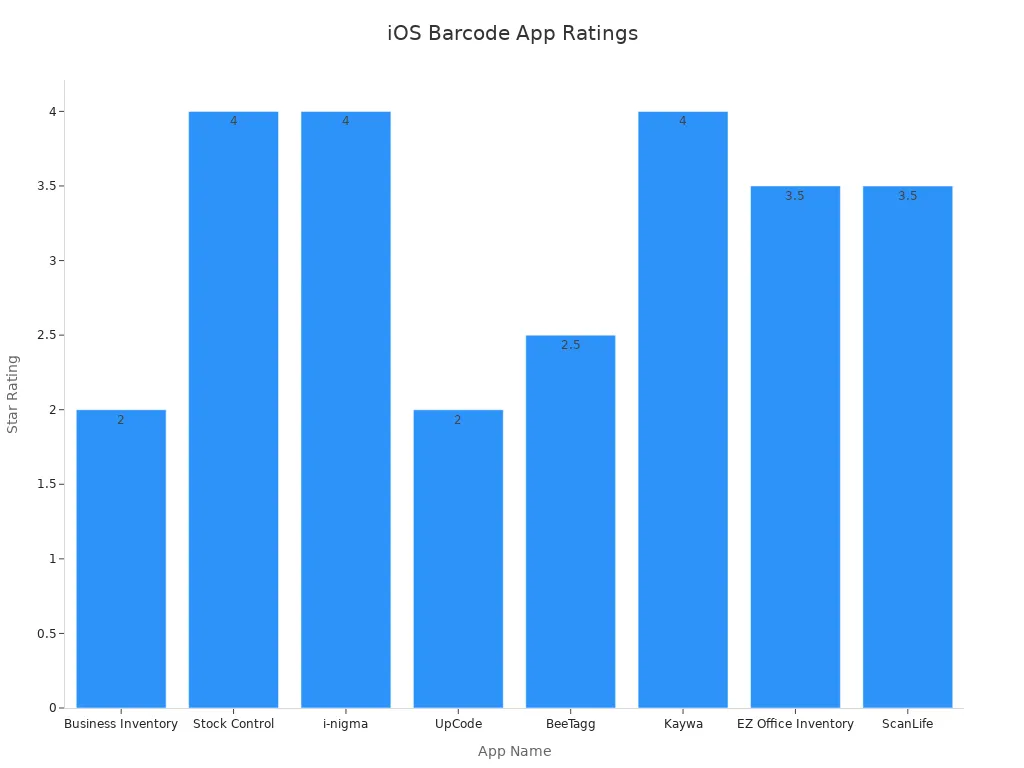
You notice that Stock Control, i-nigma, and Kaywa stand out with 4-star ratings. These apps provide reliable scanning and barcode generation, making them suitable for both personal and business use. Stock Control helps you manage inventory and organize products with shortage alerts and PDF catalog exports. i-nigma offers fast scanning for multiple code types and supports QR code creation without requiring complex setup. Kaywa gives you a free QR generator, barcode scanning, and a useful history feature with geolocation.
💡 Tip: If you need advanced inventory features, try Stock Control. For quick scanning and sharing, i-nigma or Kaywa may fit your needs best.
You should also consider your workflow. If you manage assets or need real-time tracking, EZ Office Inventory provides custom barcoding and mass scanning. For users who want nutritional information or price comparison, ScanLife offers these extras, though it requires a paid plan.
When you select an iOS barcode generator, focus on user ratings, feature sets, and your specific requirements. Apps with higher ratings and more reviews often deliver a better experience. You can try several free options before committing to a paid plan. This approach ensures you find the best fit for your workflow and business goals.
Best Barcode Generator Apps for Android
Android barcode generator apps continue to gain traction as businesses and individuals seek flexible, efficient solutions for inventory, retail, and daily tasks. The market for these apps shows strong growth, driven by the integration of barcode technology with mobile devices and real-time data management. You can see the scale and drivers of this trend in the table below:
| Metric | Data |
|---|---|
| Market Value 2024 | USD 7.91 billion |
| Projected Market Value 2034 | USD 14.88 billion |
| CAGR (2024-2034) | 6.52% |
| Dominant Device Segment | Portable/handheld barcode scanners (82.40% market share in 2024) |
| Regional Growth | North America and Asia Pacific lead |
| Key Drivers | Integration with mobile devices, innovation, real-time data management |
You benefit from Android barcode apps that support diverse application sectors, including retail, warehousing, and manufacturing. The Android system stands out as a key product type, reflecting its popularity and acceptance among users.
Barcode Generator by Aeiou
Key Features
Barcode Generator by Aeiou gives you a straightforward way to create and manage barcodes on your mobile device. You can generate a variety of barcode formats, such as QR codes, Code 39, and EAN-13. The app allows you to customize barcode size, color, and content. You can save your barcodes to your gallery or share them instantly with colleagues. Batch generation helps you handle multiple barcodes efficiently, which is ideal for inventory or retail tasks.
Pricing
You can download the app for free from the Google Play Store. The free version covers essential barcode creation features. If you need advanced options, such as removing ads or unlocking additional barcode types, you can upgrade through in-app purchases.
User Experience
You will find the interface clean and intuitive. The app responds quickly, even when generating large batches of barcodes. Many users appreciate the simple workflow and the ability to share barcodes directly from their mobile device. User reviews often mention the reliability and speed of barcode creation.
QR & Barcode Reader by TeaCapps
Key Features
QR & Barcode Reader by TeaCapps offers you a fast and reliable barcode scanning experience. The app supports all major barcode formats, including QR codes, Data Matrix, and UPC. You can scan barcodes using your mobile camera and access instant results. The app also lets you create barcodes for sharing contact information, Wi-Fi credentials, or product details. You can export scanned data for further use.
Pricing
You can use the app for free, with optional in-app purchases to remove ads or unlock premium features. The core barcode scanning and generation tools remain accessible without payment.
User Experience
You will notice the app’s responsive design and quick scanning performance. The interface remains user-friendly, making it easy to switch between scanning and generating barcodes. User reviews highlight the app’s accuracy and the convenience of exporting barcode data for business or personal use.
Kaspersky QR Scanner
Key Features
Kaspersky QR Scanner focuses on security while delivering efficient barcode scanning. You can scan QR codes and other barcode types with your mobile device. The app checks each scanned code for malicious or phishing URLs, warning you and blocking unsafe websites. You benefit from fast, accurate scanning, even in low-light conditions. The app supports multiple barcode types but does not include advanced inventory or export features.
🛡️ Tip: Choose Kaspersky QR Scanner if you prioritize security when scanning barcodes on your mobile device.
Pricing
You can download and use Kaspersky QR Scanner for free. All security features are available without a subscription or in-app purchases.
User Experience
You will experience a straightforward interface focused on safety and speed. The app scans barcodes quickly and alerts you to potential threats. Many other barcode apps do not offer this level of security. Kaspersky QR Scanner stands out for users in financial, government, or healthcare settings where data protection matters most.
- Kaspersky QR Scanner detects malicious URLs and blocks unsafe sites.
- The app supports fast, accurate scanning in various lighting conditions.
- Unlike enterprise apps, it does not provide inventory management or data export.
- Other barcode apps may offer more features but lack Kaspersky’s security focus.
GfK’s Scandit-powered mobile app demonstrates how barcode apps enhance flexibility and user engagement, especially for younger consumers who prefer mobile solutions for shopping and documentation.
You can select the best Android barcode generator app by considering your workflow, security needs, and the features that matter most to you. The Android ecosystem offers robust options for barcode creation, scanning, and sharing, supporting both personal and business requirements.
Recommendations for Android Users
Choosing the right barcode generator app for Android can transform your workflow. You want an app that balances reliability, features, and value. The Android ecosystem offers a wide range of barcode generator apps, each with unique strengths. To help you make an informed decision, consider the following key factors: user ratings, pricing models, and core features.
You should start by reviewing the most popular and highly rated apps. High user ratings often indicate strong performance and user satisfaction. The table below summarizes top Android barcode generator apps based on Google Play ratings and the number of reviews:
| App Name | Google Play Rating | Number of Reviews | Additional Notes |
|---|---|---|---|
| Barcode Scanner – Price Finder | 4.6 / 5 | 51,200 | Popular for price comparison |
| QR & Barcode Reader by TeaCapps | 4.3 / 5 | 2,970,000 | Best for privacy, includes QR code generator |
| TrendMicro’s Safe QR Code Reader | 4.5 / 5 | 18,800 | Focus on security, ad-free experience |
| Proffitify | N/A | 3 | Free accounting software with barcode generator |
| BarTender | N/A | 1 | Trusted labeling system, one-time payment |
| Sortly | N/A | 1 | Visual asset tracking with barcode scanning |
| SOLVR | N/A | 3 | Cloud-based retail and restaurant software |
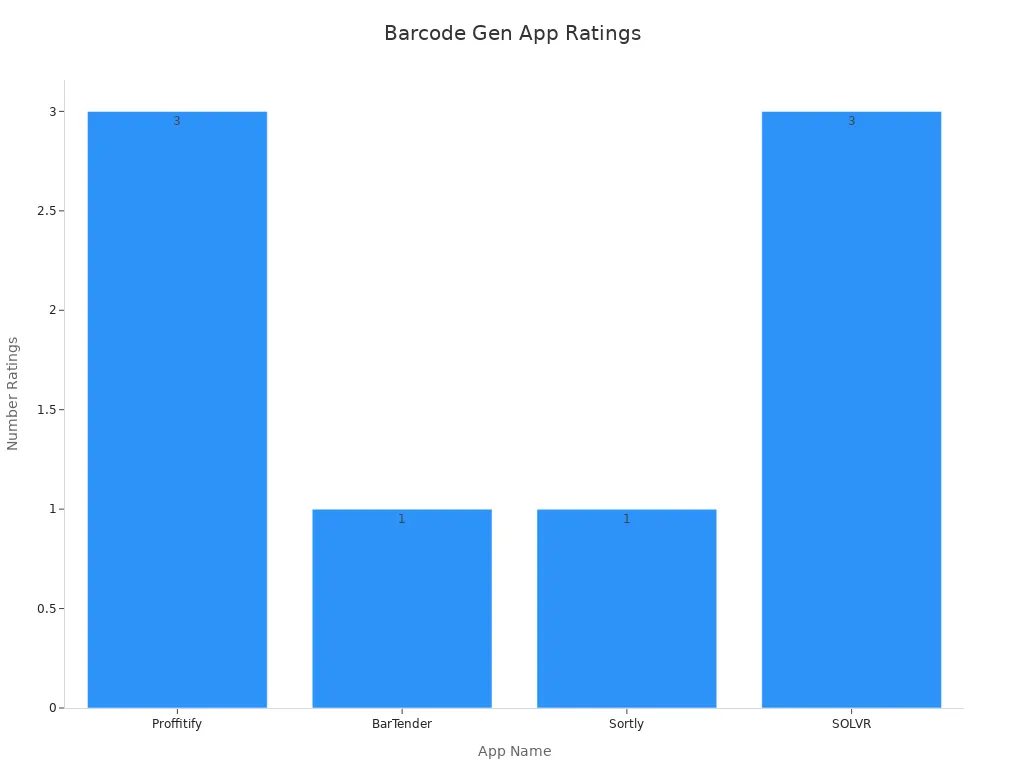
You notice that QR & Barcode Reader by TeaCapps stands out with over 2.9 million reviews and a 4.3-star rating. This app offers robust privacy controls and a built-in QR code generator, making it a strong choice for users who value both security and versatility. Barcode Scanner – Price Finder also receives high marks for its price comparison features, which can help you make smarter purchasing decisions.
If you prioritize security, TrendMicro’s Safe QR Code Reader provides an ad-free experience and focuses on protecting your device from malicious links. For users who need advanced labeling or asset tracking, apps like BarTender and Sortly offer professional-grade solutions, though they come with higher price points.
💡 Tip: Choose an app that matches your workflow. For simple barcode creation and scanning, free apps like QR & Barcode Reader by TeaCapps or Barcode Generator by Aeiou deliver excellent value. For business or inventory management, consider investing in a premium solution such as BarTender or Sortly.
You should also evaluate the pricing model. Many apps provide essential features for free, while advanced capabilities may require a one-time payment or subscription. The table below highlights several options:
| App Name | Number of Ratings | Pricing Model | Key Features/Notes |
|---|---|---|---|
| Proffitify | 3 | Free | Unrestricted features, barcode generator included |
| BarTender | 1 | $327 one-time payment | Widely used labeling system, trusted globally |
| Sortly | 1 | $49/month | Visual asset tracking, barcode and QR scanning |
| SOLVR | 3 | $40/month or $1000 one-time | Cloud-based retail/restaurant software with barcode generator |
You can maximize efficiency by selecting an app that aligns with your needs and budget. Always review user feedback and test free versions before committing to a paid plan. This approach ensures you find a barcode generator that supports your goals, whether you manage inventory, track assets, or simply need a reliable tool for everyday tasks.
Best Barcode Generator Apps for Windows and Mac
When you need a reliable barcode app for your desktop, you want solutions that deliver professional results and seamless integration. The following apps stand out for their robust features, compatibility, and proven market performance.
BarTender by Seagull Scientific
Key Features
BarTender gives you a comprehensive barcode app designed for businesses that require advanced label design and automation. You can create and print a wide variety of barcode types, including 1D and 2D formats. The app supports RFID encoding, database connectivity, and automated printing workflows. You benefit from secure document management and role-based access control, which help you maintain compliance in regulated industries.
- Advanced label design tools
- Support for RFID and smart card encoding
- Integration with ERP and warehouse systems
- Automated printing and workflow management
- Secure user access and audit trails
Supported OS
You can run BarTender on Windows operating systems, including Windows 10 and Windows 11. The app does not offer a native Mac version, but you can use virtualization tools to run it on Mac hardware if needed.
Pricing
BarTender provides several pricing tiers, including Starter, Professional, Automation, and Enterprise editions. Each edition offers different levels of functionality, so you can select the one that matches your business needs. Pricing is available through annual subscription or perpetual license.
💡 Tip: Choose the Automation or Enterprise edition if you need integration with business systems or advanced security features.
ActiveBarcode
Key Features
ActiveBarcode stands out as a versatile barcode app for desktop users. You can generate a wide range of barcode types, such as QR codes, GS1, EAN, UPC, Code 128, and Data Matrix. The app features an intuitive interface, so you can create barcodes without prior experience. You can automate barcode generation by integrating the app with your existing systems. Output options include both bitmap and vector graphics, which ensures compatibility with various printing requirements.
The app also provides comprehensive APIs, OCX/COM components, and add-ins for Microsoft Office, including Excel, Word, PowerPoint, and Access. You can use the REST API for cloud-based barcode generation, which delivers 99.99% uptime and ultra-low latency through a global network of edge servers.
| Performance & Compatibility Aspect | Supporting Details |
|---|---|
| User Interface | Intuitive and user-friendly |
| Barcode Types Supported | QR, GS1, EAN, UPC, Code 128, Data Matrix, PDF417, Code 39, more |
| Automation | System integration, REST API, command line |
| Output Formats | Bitmap, vector graphics |
| Developer Tools | APIs, OCX/COM, Office add-ins |
| Microsoft Office Compatibility | Excel, Word, PowerPoint, Access, Excel 365, Excel for Web |
| System Compatibility | 32-bit and 64-bit Windows |
| Reliability | Trusted globally, robust features |
| Cloud API Features | Platform-independent, scalable, real-time processing |
Supported OS
You can use ActiveBarcode on Windows systems, supporting both 32-bit and 64-bit architectures. The REST API enables platform-independent barcode generation, making it suitable for cloud, mobile, and web environments.
Pricing
ActiveBarcode offers flexible licensing options, including single-user, multi-user, and developer licenses. You can choose between perpetual licenses and annual subscriptions, depending on your deployment needs.
ZebraDesigner
Key Features
ZebraDesigner provides you with an intuitive barcode app for Windows that simplifies label creation and printing. The app offers multiple editions, such as Essentials, Professional, and Developer, so you can select the right level of functionality. The Professional edition supports complex label designs, RFID tags, and database connectivity. The Developer edition allows you to integrate label design into custom applications using Zebra Programming Language (ZPL).
- Intuitive Windows-based interface
- Multiple editions for different user needs
- Advanced label design with RFID and database support
- Developer tools for custom integration
- Backward compatibility with previous versions
- Multi-language user interface (up to 20 languages)
- Integration with Zebra’s Print DNA suite
- GS1-128 barcode wizard for compliance
Note: ZebraDesigner works best with Zebra’s industrial, desktop, and mobile printers.
Supported OS
You can install ZebraDesigner on Windows operating systems. The app supports Windows 7, 8, 10, and 11. It does not have a native Mac version.
Pricing
ZebraDesigner offers a free Essentials edition, which covers basic barcode and label creation. You can upgrade to Professional or Developer editions for advanced features. Pricing varies by edition and is available through Zebra’s authorized partners.
If you need advanced data manipulation or integration with business systems, consider the Professional or Developer edition.
Desktop App Comparison and Recommendations
When you compare desktop barcode generator apps, you want to focus on the features that matter most for your workflow. Each solution offers unique strengths, so you should weigh your options carefully before making a decision.
- Customization: Look for apps that let you adjust barcode size, color, font, and add your company logo. Customization ensures your labels match your brand and operational needs.
- Platform Compatibility: Make sure the app works on your operating system, whether you use Windows or macOS. Some apps offer web-based or cloud access, which can increase flexibility.
- Batch Processing: If you need to generate many barcodes at once, choose software with strong batch processing capabilities. This feature saves you time and reduces manual work.
- Integration: Consider how well the app connects with your inventory, e-commerce, or POS systems. Integration streamlines your workflow and reduces errors.
- Security: Security features like encryption and user access controls protect your data, especially if you handle sensitive information.
- Ease of Use: An intuitive interface helps you get started quickly. You want software that minimizes the learning curve for you and your team.
- Scalability: As your business grows, your barcode needs may increase. Choose an app that can handle higher volumes and more complex tasks.
- Cost: Compare one-time purchase options with subscription models. Consider your budget and the value each app provides.
💡 Tip: Always test trial or free versions before you commit. This approach lets you evaluate usability and feature fit without risk.
Practical Example:
If you run a small e-commerce business, you likely need support for UPC and QR codes, batch processing for product labeling, and the ability to customize labels. You may also want integration with your inventory system to keep everything in sync.
Comparison Table:
| Feature | BarTender | ActiveBarcode | ZebraDesigner |
|---|---|---|---|
| Customization | Advanced | Moderate | Advanced |
| Platform Compatibility | Windows | Windows | Windows |
| Batch Processing | Yes | Yes | Yes |
| Integration | ERP, Warehouse | Office, REST API | Zebra printers |
| Security | High | Moderate | Moderate |
| Ease of Use | Moderate | High | High |
| Scalability | Enterprise-ready | SMB to Enterprise | SMB to Enterprise |
| Cost | Subscription/License | License | Free/Paid |
How to Choose the Right App:
- Check if the app supports your device and operating system.
- Read user reviews to gauge reliability and support.
- Compare features, focusing on barcode formats, integration, and customization.
- Decide on your budget and compare pricing models.
- Test trial versions to ensure the app fits your workflow.
You should prioritize the features that align with your business goals. Testing different apps helps you find the best fit for your needs. As barcode technology evolves, you benefit from increased speed, accuracy, and security. Select a desktop barcode generator that grows with your business and supports your operational success.
Free Barcode Generator vs. Paid Barcode Generator Apps
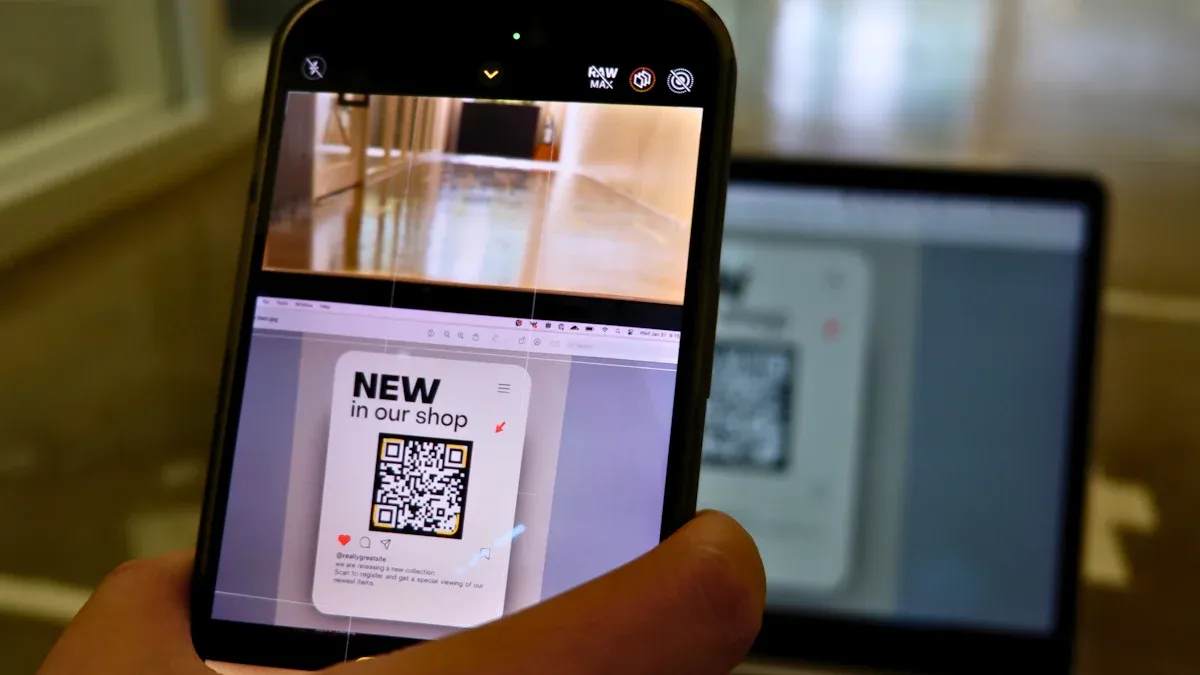
Key Differences Between Free and Paid Barcode Generators
When you compare a free barcode generator to a paid app, you notice clear differences in features, performance, and value. A free barcode generator typically covers basic needs. You can create simple barcodes or QR codes for personal or low-volume business use. Most free apps limit customization, tracking, and integration. You may see ads or experience slower support.
Paid barcode generator apps unlock advanced features. You gain access to dynamic QR codes, bulk barcode creation, and high-resolution image formats. Paid apps often support integration with inventory or sales platforms. You also benefit from enhanced security, analytics, and dedicated customer support.
Here is a table that highlights the main differences:
| Feature | Free QR Code Generators | Paid QR Code Generators |
|---|---|---|
| Cost | Free | Paid |
| Editability | Only static QR Codes (non-editable) | Static and dynamic QR Codes (editable) |
| Customizability | Limited customization options | Extensive customization including branding |
| Tracking and Analytics | No tracking or analytics | Detailed tracking (scan rates, location, etc.) |
| Security | May lack advanced security | Enhanced security measures to prevent misuse |
| Scalability | Not suitable for bulk generation | Supports bulk QR Code generation |
| Integrations | None or very limited | Extensive integrations (APIs, Zapier, etc.) |
| Customer Support | Minimal or none | Dedicated 24/7 support (live chat, email, phone) |
You can see that a free barcode generator works well for simple tasks. Paid apps deliver more power and flexibility for business needs.
When to Choose a Free Barcode Generator
You should choose a free barcode generator when your needs are basic. If you want to create a few barcodes for personal use, a free app is the best choice. You do not need to install anything or pay for features you will not use. Many free barcode generator apps let you make QR codes for event tickets, product tags, or quick sharing.
A free barcode generator is also ideal for testing or learning. You can try different barcode types and see what works for your workflow. If you run a small shop or need barcodes for a limited number of products, a free app saves you money.
Tip: Free barcode generator apps often have limits on volume and customization. Always check if the app meets your requirements before you start a large project.
When Paid Barcode Generator Apps Are Worth It
You should consider a paid barcode generator app when your business grows or your needs become complex. Paid apps offer bulk barcode creation, automation, and integration with inventory systems. You can customize barcodes with your brand colors and logos. Paid apps also provide analytics, so you can track scan rates and user engagement.
The cost-benefit becomes clear when you look at the features and pricing:
| App Name | Pricing (per month) | Features / Benefits | Notes on Cost-Benefit Differentiation |
|---|---|---|---|
| Shopify Barcode Generator | Free | Basic barcode generation, no installation needed | Suitable for simple, low-volume use |
| QRPro | Free | Custom QR code encoding, integration with sales and inventory platforms | Good for QR codes with moderate needs |
| SingleTec | Free trial (20 barcodes), then $3.99 | Automation, random code generation, user-friendly interface | Low-cost entry with automation features |
| EasyScan | $9.99 (basic), $29.99 (standard), $59.99 (advanced) | Bulk printing, analytics, inventory reports, priority support | Higher tiers add advanced analytics and support |
| Yanet | Free (200 labels/month), $8.99 to $69.99 (paid plans) | Automation, custom templates, integration with Stocky | Scalable plans for growing volume and complexity |
| Multi-Label Barcodes | $9.99 after 5-day trial | Bulk printing, custom formatting, integration with Stocky, supports various barcode types | Designed for bulk and complex labeling needs |
You can see that free apps cover basic needs, while paid apps scale with your business.
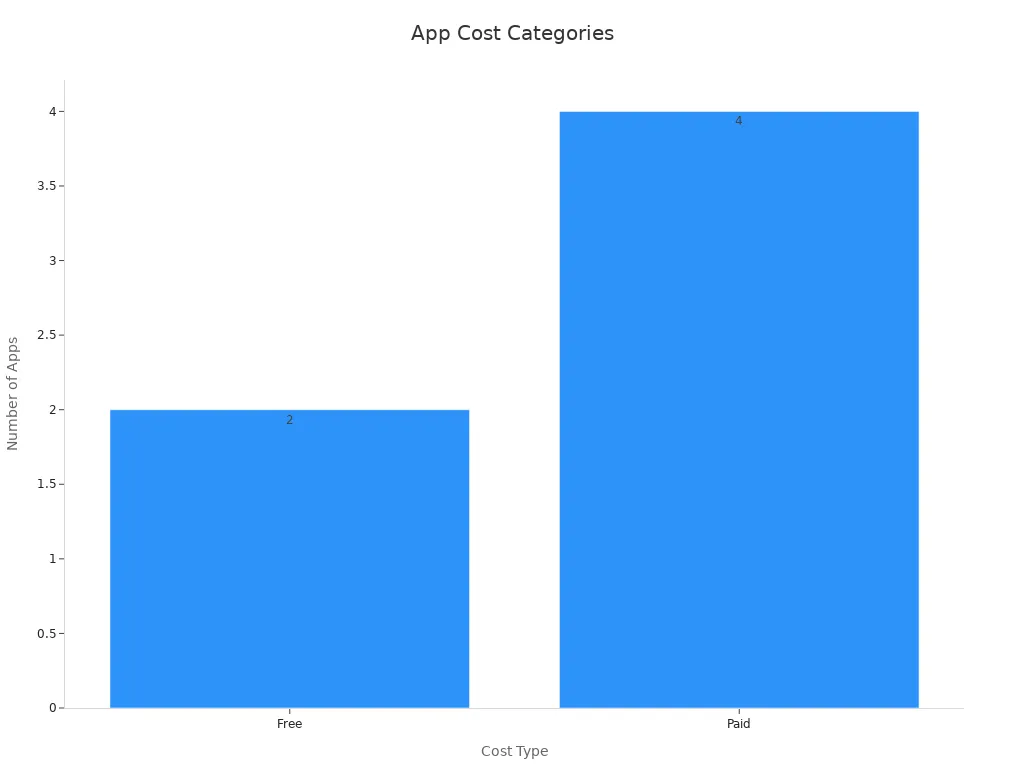
Paid barcode generator apps are worth it if you need advanced features, better security, or support for high-volume tasks. You gain peace of mind with reliable performance and professional support.
How to Choose the Right Bar Code Generator
Assessing Your Barcode Generation Needs
You should start by identifying your specific requirements before selecting a bar code generator. Consider how you plan to use the app in your daily workflow. If you manage products or assets, you may need to generate multiple types of barcodes for different applications. Think about whether you want to generate a series of barcode numbers for inventory, retail, or logistics.
To make an informed decision, evaluate the following statistical measures that help you match the right solution to your needs:
- Total time to scan: This tells you how quickly your app processes barcodes.
- Scan accuracy: You want low error rates and reliable data capture.
- Maximum scan range: Check if your app works well at various distances.
- Low light performance: Some environments require scanning in poor lighting.
- Battery consumption: Important for mobile apps used throughout the day.
- Ability to scan difficult barcodes: Robustness matters for damaged or unusual codes.
- Unique value counts and Shannon entropy: These metrics show how diverse and secure your barcode data can be.
If you work in a scientific or technical field, you might use advanced frameworks like MPRAnalyze. This statistical model helps you analyze barcode data by accounting for technical variability and barcode-specific effects. It supports complex experimental designs and provides robust, interpretable results, making it valuable for research or high-volume environments.
Evaluating Features and Platform Compatibility
You need to ensure your chosen app supports the features and platforms essential for your business. Many barcode generators offer APIs for integration with custom applications, allowing you to automate barcode creation during product uploads or inventory updates. Look for an app that supports a wide range of barcode symbologies, such as UPC-A, EAN-13, Code 128, and Data Matrix. This flexibility ensures compatibility with retail systems and internal tracking.
Consider the following table when evaluating compatibility and integration:
| Feature Category | Details and Examples |
|---|---|
| Integration with Systems | Works with ERP, WMS, POS, e-commerce platforms; APIs and SDKs for seamless integration. |
| Scalability and Performance | Handles thousands of barcode generation requests per minute; supports business growth. |
| Data Exchange Formats | Supports JSON, XML, CSV for smooth data flow and reduced manual entry. |
| Platform Compatibility | Runs on Windows, macOS, Linux, web browsers, and mobile devices; mobile compatibility for field use. |
| Batch Processing & Automation | Bulk barcode generation via CSV import, APIs, command-line tools; improves efficiency in large volumes. |
| Error Handling & Validation | Prevents unusable barcodes; robust validation and exception handling. |
| Barcode Symbologies | Supports Code 128, QR Code, Data Matrix, EAN-13, and more for diverse needs. |
You should also check for localization and language support if your business operates globally. Some apps allow you to handle multilingual text and special characters, which is important for international labeling.
Considering Budget, Support, and Integration
Budget plays a key role in your decision. Free apps often provide basic features, while paid options unlock advanced capabilities such as batch processing, analytics, and integration with your inventory management system. You should compare one-time license fees with subscription models to find the best value for your business.
Support and integration matter just as much as cost. Choose an app that offers reliable customer support, especially if you plan to use it for critical operations. Look for solutions that provide a built-in barcode generator, which can streamline your workflow and reduce manual steps. Integration with existing systems, such as ERP or e-commerce platforms, ensures your barcode data flows smoothly across your organization.
If you need to generate multiple types of barcodes or automate large-scale tasks, prioritize apps with strong API support and batch processing features. This approach helps you scale your operations efficiently and maintain data accuracy.
💡 Tip: Always test the app with your actual workflow before making a final decision. This step helps you confirm compatibility and ease of use.
Additional Resources for Barcode Generators
Free Barcode Generation Checklists
You can streamline your workflow by using a checklist when working with a free barcode generator. A checklist helps you avoid mistakes and ensures you cover every step in the process. Here is a sample checklist you can follow:
- Identify the barcode type you need (QR code, Code 128, EAN-13, etc.).
- Choose a reliable free barcode generator that supports your required format.
- Enter the correct data for your barcode.
- Customize the size, color, and output format if the tool allows.
- Preview the barcode before downloading.
- Download the barcode in your preferred file type (PNG, JPG, SVG, or PDF).
- Test the barcode with a scanner or mobile app to confirm it works.
- Save a backup of your barcode files for future use.
Tip: Always test your barcode with multiple devices to ensure compatibility.
You can print this checklist or save it as a note on your device. Using a checklist reduces errors and saves time, especially when you generate barcodes in bulk.
Support and Help Contacts for Barcode Generator Apps
When you use a barcode generator app, you may need support or technical help. Most providers offer several ways to contact their support teams. You can usually find help through these channels:
- Official Website Support Pages: Visit the support or help section on the app’s website. You often find FAQs, troubleshooting guides, and user manuals there.
- Email Support: Many barcode generator apps provide a dedicated email address for customer inquiries.
- Live Chat: Some platforms offer live chat for real-time assistance.
- Community Forums: Join user forums or discussion boards to ask questions and share experiences.
- Social Media: Reach out through official social media accounts for updates or quick responses.
| Support Channel | Typical Response Time | Best For |
|---|---|---|
| 24-48 hours | Detailed technical questions | |
| Live Chat | Instant to 1 hour | Urgent issues |
| Forums | Varies | Peer advice and shared tips |
| Social Media | Few hours to 1 day | Quick updates and announcements |
Note: Always provide your app version and a clear description of your issue when contacting support. This helps resolve your problem faster.
Useful Online Guides for Barcode Generators
You can expand your knowledge by exploring online guides dedicated to barcode generation. These resources help you master both free and advanced tools. Here are some valuable types of guides you can use:
- Step-by-Step Tutorials: Learn how to use a free barcode generator from start to finish.
- Video Walkthroughs: Watch demonstrations on YouTube or official websites for visual learning.
- Best Practices Articles: Read about common mistakes and how to avoid them.
- Integration Guides: Discover how to connect barcode generators with inventory or POS systems.
- Comparison Reviews: Find articles that compare free and paid barcode generator apps.
You can bookmark these guides for quick reference. Many providers update their resources regularly to reflect new features and industry standards.
You gain confidence and efficiency by using these additional resources. Whether you use a free barcode generator for personal projects or business operations, these tools and guides help you achieve professional results.
Best Apps for Scanning and Barcode Scanner Apps
Top Barcode Scanner Apps for Mobile
You want reliable barcode scanner apps that deliver fast, accurate results on your mobile device. The best apps for scanning combine ease of use with advanced features, making them essential tools for both personal and business tasks. When you choose a mobile barcode scanner, you should look for high user ratings and proven efficiency.
The following table highlights user rating trends for leading barcode scanner apps. You can see how users value scanning speed, multifunctionality, and sharing options.
| App Name | User Ratings (iTunes) | User Ratings (Google Play) | Key User Feedback & Features | Implication on Efficiency and User Satisfaction |
|---|---|---|---|---|
| i-nigma Reader | ~4/5 stars (260+ ratings) | 4.4/5 stars (6,600+ ratings) | Praised for scanning difficult codes, multifunctionality, no need to preset barcode types, sharing options | High ratings reflect strong efficiency and user satisfaction |
| NeoReader | Current: 4.5/5 stars (30+ reviews), Overall: 2/5 stars (5,200+ ratings) | 4/5 stars (18,600+ ratings) | Scans broadest set of 1D and 2D barcodes; recent versions improved significantly | Improved ratings indicate enhanced efficiency in newer versions |
| ScanLife | 3.5/5 stars (6,200+ ratings) | 4/5 stars (46,700+ ratings) | Features include scan history, offline use, product info, social sharing | Solid ratings suggest reliable performance and useful features |
| BarCloud | 4+ stars | 4/5 stars | Data management, search, export, analytics tools | Consistent 4-star ratings support dependable app efficiency |
| UpCode | 2/5 stars (130+ ratings) | 3.9/5 stars (315+ ratings) | Some users find it standard technology; lower iTunes rating possibly due to limited features or scanning issues | Lower ratings indicate user dissatisfaction affecting perceived efficiency |
| BeeTagg | 2.5/5 stars (450+ ratings) | 3.4/5 stars (880+ ratings) | Some difficulties with 1D codes and certain phone models | Lower ratings reflect issues impacting scanning efficiency |
| Stock Control | 4/5 stars (100+ ratings) | N/A | Positive user feedback; straightforward use; inventory management features | Good ratings support app efficiency and ease of use |
| Barcode Scanner App (Android only) | N/A | 4/5 stars (160+ ratings) | 2D and 1D scanning, automatic scanning, sharing decoded text | Positive ratings indicate effective scanning capabilities |
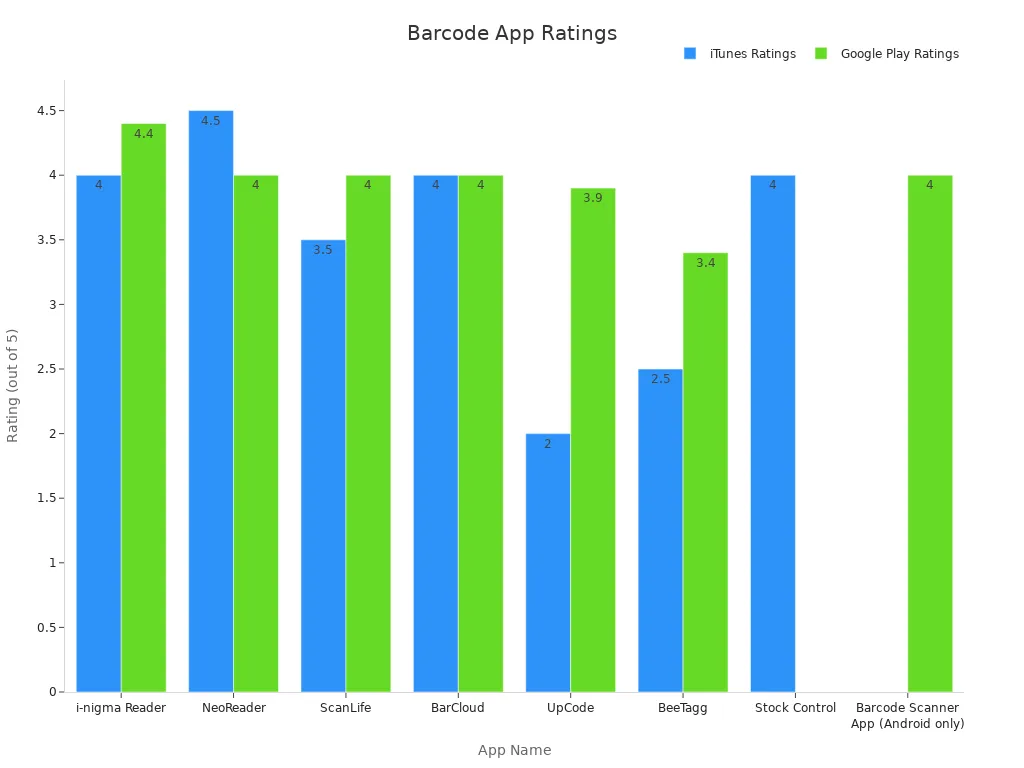
You notice that i-nigma Reader and NeoReader stand out for their ability to scan a wide range of codes and deliver consistent results. ScanLife and BarCloud also receive strong ratings, reflecting their reliable barcode scanning functionality and extra features like scan history and analytics. When you select a mobile barcode scanner, you benefit from apps that combine speed, accuracy, and user-friendly design.
Best Apps for Scanning Barcodes on Desktop
You may need desktop solutions for high-volume scanning or integration with business systems. The best apps for scanning on Windows and Mac offer robust features, including batch processing, export options, and compatibility with external scanners. BarTender and ActiveBarcode provide advanced scanning and data management tools. You can automate workflows, connect to databases, and export scanned data in multiple formats. These desktop apps support both 1D and 2D barcode types, making them suitable for inventory, retail, and logistics.
If you use ZebraDesigner, you gain seamless integration with Zebra printers and access to compliance tools like the GS1-128 barcode wizard. You can trust these desktop apps to deliver professional results and support your business growth.
Tip: Test desktop barcode scanner apps with your hardware before full deployment. This step ensures compatibility and smooth operation.
Integrating Barcode Generators with Barcode Scanner Apps
You can streamline your workflow by integrating barcode generators with barcode scanner apps. This integration allows you to create, print, and scan barcodes within a single process. Many modern apps support API connections, enabling you to automate barcode creation and instantly verify codes using your mobile device or desktop scanner.
For example, you can generate product barcodes in your inventory system and scan them directly into your POS or warehouse management software. This approach reduces manual entry, minimizes errors, and speeds up your operations. When you combine barcode generation and scanning, you achieve greater efficiency and accuracy across your business.
Note: Choose apps that offer both barcode generation and scanning features, or ensure they support integration through APIs or file exports.
You have many excellent barcode generator apps to choose from for both mobile and desktop platforms. Select an app that matches your workflow and business goals. When you align features with your requirements, you improve efficiency and accuracy.
- Studies show barcoding can reduce patient identification errors, with a mean odds ratio of 5.93 and strong confidence intervals.
- High-quality research confirms barcoding’s effectiveness in clinical settings.
Explore the recommended apps and resources to streamline your operations and enhance data reliability.
FAQ
What barcode types can you generate with most apps?
You can generate common barcode types such as QR codes, Code 128, EAN-13, UPC, and Data Matrix. Many apps also support specialized formats for logistics, retail, and healthcare.
Do barcode generator apps work offline?
Some desktop apps work offline after installation. Most web-based and mobile apps require an internet connection for full functionality. Always check the app’s documentation for offline capabilities.
Can you customize barcode size and color?
Yes, most barcode generator apps let you adjust size, color, and resolution. You can often add logos or text for branding. Customization options vary by app and pricing tier.
Is it possible to batch-generate barcodes?
You can batch-generate barcodes with many paid apps and some advanced free tools. This feature helps you create multiple barcodes quickly for inventory or product labeling.
Are barcode generator apps secure for business use?
Professional barcode generator apps use encryption and access controls to protect your data. You should review each app’s security features before using it for sensitive or regulated information.
How do you integrate barcode generators with other software?
You can use APIs, plugins, or export/import features to connect barcode generators with inventory, POS, or ERP systems. Integration streamlines your workflow and reduces manual entry.


