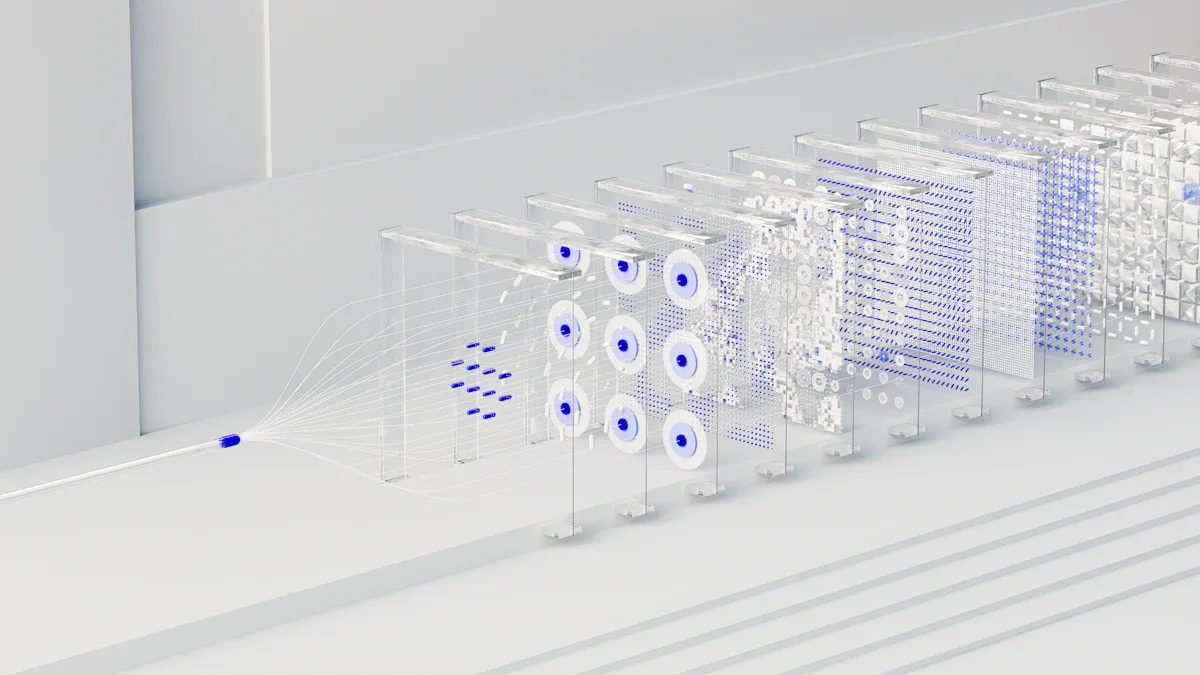
You often face several challenges when you connect digital price tags with your ERP system. Many businesses encounter issues with digital price tag displays, including unexpected costs for user training and data migration. You may also run into technical hurdles, like mismatched APIs or complex data flows between new displays and your system. Organizational resistance and limited internal IT expertise can slow down the adoption of Electronic Shelf Labels, Esl Retail solutions, or the ESL Gateway AP. Careful planning and using reliable ESL Price Tag displays help you achieve real-time updates and operational efficiency.
- Common obstacles include:
- Data migration difficulties
- Budget strains from add-ons
- Customization needs for digital price tag displays
Assessing ERP Compatibility for Digital Price Tag Displays
Reviewing ERP Integration Capabilities
Supported Integration Methods
You should start by reviewing the integration methods your ERP supports. Many modern enterprise resource planning systems offer multiple ways to connect with digital price tag displays. Look for API support, middleware compatibility, and file-based interfaces.
- Verify that your provider holds certifications for integration with digital shelf labels and other retail technologies.
- Confirm that your system can connect with existing ERP and POS solutions to avoid costly infrastructure changes.
- Assess whether your ERP fits both your current and future technology environments.
- Evaluate how well your ERP integrates with other business software, including inventory management systems and digital price tag solutions.
Existing Modules and Add-ons
Your ERP may already include modules or add-ons designed for retail integration.
- Check for built-in connectors or plugins that support digital price tag displays.
- Consider the scalability and customization options these modules offer.
- Review the vendor’s reputation, support quality, and training resources.
- Ask for references from other retailers to verify real-world compatibility and reliability.
Tip: Prioritize customizations that deliver the most business impact, but ensure they do not compromise future upgrades or compatibility.
Evaluating Store Infrastructure for Digital Shelf Labels
Network and Hardware Readiness
You need a robust infrastructure to support digital shelf labels.
- Ensure your wireless network can handle real-time updates, especially in large retail environments. RF systems often provide the speed and scalability needed for big stores.
- Confirm that digital shelf labels physically fit your store fixtures. Use clip-on mounts, magnetic attachments, or rail systems to avoid expensive retrofitting.
- Choose labels that withstand retail conditions, including frequent handling, temperature changes, and moisture.
- Decide between battery-powered, hardwired, or solar-powered labels based on store size and update frequency.
Security and Compliance
Security remains critical when integrating ERP with digital price tag displays.
- Implement end-to-end encryption and multi-factor authentication to protect pricing data.
- Use automatic failover systems to maintain stability.
- Decide between cloud-based or on-premise servers. Cloud solutions offer centralized management for multiple locations, while on-premise servers provide enhanced control.
- For multi-location retailers, centralized pricing databases and automatic syncing ensure consistent pricing and inventory data.
Defining Integration Goals for Real-Time Updates
Key Use Cases and Objectives
Set clear goals for your integration project.
- Automate price updates to reduce manual work and labor costs.
- Improve pricing accuracy and eliminate discrepancies between shelf and register prices.
- Enable centralized price management for dynamic pricing strategies.
- Enhance inventory visibility and synchronization across all sales channels and locations.
- Support omnichannel retail strategies by unifying in-store, online, and mobile commerce.
Stakeholder Involvement
Involve key stakeholders early in the process.
- Collaborate with IT, store operations, and inventory management teams to define requirements.
- Ensure that backend integration includes API development and database synchronization with ERP and other retail systems.
- Plan for advanced features such as dynamic pricing, interactive customer engagement, and associate productivity tools.
Note: Engaging stakeholders from the start helps you align integration goals with business objectives and ensures a smoother rollout.
Choosing the Right Digital Shelf Labels for ERP Integration
Types of Digital Price Tag Displays
Selecting the right digital price tag displays for your store requires a clear understanding of available technologies. Each display type offers unique features and benefits for integration with your ERP system. The table below compares the main options:
| Label Type | Technology | Use Cases | Advantages | Disadvantages | Price Range |
|---|---|---|---|---|---|
| E-Paper ESLs | E-ink electronic paper | Retail shelves, pharmacies, groceries | Low power consumption, long battery life, good visibility | Limited color, slower refresh rate | $5–$20 per unit |
| LCD ESLs | Full-color liquid crystal display | Dynamic promotions, video content, interactive displays | Vibrant visuals, supports HD video and QR codes | Higher power consumption, requires stable Wi-Fi | $50–$200+ per unit |
| RFID Labels | Radio-frequency identification | Inventory tracking, high-value items | Automatic data capture, reduces manual errors | Requires dedicated readers, higher upfront cost | $1–$10 per tag |
| LED Labels | Light-emitting diodes | Flash sales, limited-time offers | Instant visual impact, low energy for short bursts | Limited text capacity, simple messages only | $10–$50 per label |
You can see that e-paper ESLs and LCD ESLs both provide digital displays, but they differ in power usage and visual capabilities. RFID labels do not have displays but excel at inventory tracking. LED labels offer quick visual alerts for promotions but support only simple messages. Most ESLs use wireless RF, Bluetooth, or Wi-Fi for communication, making them suitable for real-time ERP integration.
Electronic Shelf Labels (ESL)
Electronic shelf labels remain the most popular choice for retailers seeking seamless integration with enterprise resource planning systems. E-paper ESLs mimic traditional paper tags and use power only when updating, which extends battery life. LCD ESLs deliver full-color, high-definition displays that support dynamic promotions and QR codes. Both types of ESLs connect to your ERP through cloud platforms or wireless gateways, enabling real-time pricing updates and centralized management.
NFC and RFID Solutions
NFC and RFID solutions focus on inventory management and high-value item tracking. RFID labels use radio-frequency identification to automate data capture and reduce manual errors. You can use these labels for backroom inventory or asset tracking, but they require dedicated readers and do not display prices. NFC tags offer similar benefits for customer engagement and product authentication. These technologies integrate with ERP systems to streamline inventory workflows and improve accuracy.
Vendor Selection for Digital Price Tags
Choosing the right vendor for your digital price tag displays is critical for successful ERP integration. You should consider several factors to ensure the solution fits your business needs.
ERP Compatibility
- Confirm that the vendor’s solution supports seamless integration with your ERP, including robust APIs and reliable data flow.
- Evaluate how well the displays work with your existing enterprise resource planning infrastructure.
- Request demonstrations to see real-time pricing updates and data synchronization in action.
Scalability and Support
- Assess the scalability of the solution to support your business growth and future technology upgrades.
- Review the vendor’s support and training resources to ensure smooth implementation and ongoing success.
- Investigate the vendor’s reputation and experience in your industry by checking case studies and references.
- Consider the total cost of ownership, including maintenance, support, and any hidden expenses.
Tip: Always define your business and technical requirements before selecting a vendor. This approach helps you avoid costly mismatches and ensures the displays align with your operational workflows.
Cost and ROI of Digital Shelf Labels
Understanding the costs and projected return on investment helps you make informed decisions about digital shelf labels and ERP integration.
Upfront and Ongoing Costs
You will encounter both upfront and ongoing costs when deploying electronic price tags. Upfront costs include purchasing ESLs, installing wireless gateways, and integrating with your ERP. Ongoing expenses cover battery replacements, software updates, and vendor support agreements. E-paper ESLs typically cost less per unit and offer longer battery life, while LCD ESLs and LED labels have higher initial prices due to advanced display technology.
Projected Efficiency Gains
Integrating ESLs with your ERP system can deliver a rapid return on investment. A recent study found that electronic shelf label systems often pay for themselves within 18 months, with a five-year ROI of about 277%. You can achieve these gains by automating price updates, reducing manual labor, and improving order fulfillment efficiency. For example, some retailers have cut labeling time from 10 minutes to just 1 minute per item, while others have saved millions in compliance costs. These operational improvements translate into faster shelf replenishment, fewer errors, and significant long-term savings.
By investing in digital shelf labels and robust integration with your ERP, you position your business for greater efficiency, accuracy, and profitability.
Integration Methods to Connect Digital Price Tags with ERP
Choosing the right integration method is essential when you connect digital price tags with your ERP. Each approach offers unique benefits and challenges, impacting scalability, complexity, and the ability to deliver real-time updates to digital price tag displays. The table below compares the most common integration methods:
| Integration Method | Complexity | Scalability & Flexibility | Notes |
|---|---|---|---|
| Point-to-Point Integration | Low | Low | Direct connection; limited customization and flexibility. |
| Middleware Integration | Moderate | Moderate to High | Acts as a bridge; supports multiple systems and advanced integration features. |
| API-Based Integration | High | High | Enables real-time, flexible data exchange; requires technical expertise. |
| Enterprise Service Bus (ESB) | High | High | Middleware architecture for complex, multi-protocol environments. |
| iPaaS | Moderate (low-code) | High | Cloud-based, customizable, and suitable for growing businesses. |
You should select an integration method that aligns with your business needs, technical resources, and future growth plans.
API-Based Integration for Real-Time Data
API-based integration stands out as the most flexible and scalable way to synchronize your ERP with digital price tag displays. APIs enable you to automate workflows and keep pricing, inventory, and promotions up to date across all systems.
RESTful APIs
RESTful APIs use standard web protocols to facilitate communication between your ERP and digital price tag displays. You can fetch live product data, such as price and stock levels, directly from your ERP. This approach ensures that your displays always show accurate, real-time information. RESTful APIs support stateless operations, making them efficient and easy to scale as your store network grows. Many ERP vendors provide RESTful endpoints for backend integration, allowing you to map product fields, automate updates, and trigger alerts for pricing changes.
Tip: Use RESTful APIs if you want a modern, scalable solution that supports mobile and cloud-based applications.
SOAP APIs
SOAP APIs offer a more structured protocol for exchanging data between your ERP and digital price tag displays. You may prefer SOAP if your ERP system relies on legacy technology or requires strict security and transaction controls. SOAP APIs use XML messaging, which ensures compatibility with older systems and supports complex data validation. While SOAP can be more resource-intensive than REST, it remains a reliable choice for businesses with established enterprise systems.
SOAP APIs are ideal when you need robust error handling and detailed transaction logs.
Middleware Solutions for Digital Price Tag Displays
Middleware acts as a bridge between your ERP and digital price tag displays, simplifying integration and reducing the need for direct connections. This approach enhances scalability and flexibility, especially in environments with multiple systems or legacy platforms.
Integration Platforms
Integration platforms, such as Celigo, SnapLogic, and Talend, provide pre-built connectors and visual tools to link your ERP with digital price tag displays. These platforms support real-time data synchronization, data mapping, and transformation. You can automate workflows, validate data, and monitor integration health from a centralized dashboard. Integration platforms are especially useful if you manage multiple stores or need to connect various applications without extensive custom coding.
- Centralized management of integrations
- Pre-installed connectors for common ERP and retail systems
- Robust error handling and logging
Integration platforms offer a balance between ease of use and advanced integration features, making them suitable for growing businesses.
Custom Middleware Development
Custom middleware development allows you to tailor the integration process to your specific requirements. You can build middleware that handles unique data formats, business rules, or security protocols. This approach provides maximum flexibility but requires specialized knowledge and ongoing maintenance. Custom middleware is often necessary when integrating with proprietary ERP systems or supporting advanced features in digital price tag displays.
Custom middleware can increase costs and complexity, so evaluate your long-term support and upgrade needs before choosing this path.
File-Based Interfaces for Digital Shelf Labels
File-based interfaces, such as CSV and XML, provide a straightforward way to exchange data between your ERP and digital shelf labels. This method works well when real-time updates are not critical or when integrating with legacy systems.
CSV/XML Data Exchange
You can use CSV or XML files to transfer product and pricing data from your ERP to digital price tag displays. Many retail software tools support importing and exporting these file formats, enabling you to update displays in bulk. XML files, in particular, offer a standardized structure that middleware or custom applications can parse and process. This flexibility supports interoperability between your ERP and retail hardware, even if they use different technologies.
File-based data exchange is reliable and easy to implement, especially for periodic updates or when working with older systems.
Scheduled Imports and Exports
Scheduled imports and exports automate the process of updating digital shelf labels. You can configure your ERP to generate CSV or XML files at set intervals, placing them in predefined locations for processing. Retail platforms like Alma use this approach to synchronize invoices, purchase orders, and pricing information. SAP Process Integration also supports file-to-file transfers, preserving your existing infrastructure while enabling secure, automated data exchange.
Scheduled file transfers ensure consistent updates without manual intervention, reducing errors and saving time.
By understanding these integration methods, you can choose the best approach to connect digital price tags with your ERP. Consider your current technology stack, business goals, and the need for real-time updates when making your decision.
Setting Up Communication Infrastructure for Digital Price Tag Displays

Network Configuration for Digital Shelf Labels
Wireless Connectivity
You need a strong wireless network to support digital price tag displays throughout your store. Most displays rely on Wi-Fi, Bluetooth, or proprietary RF technology to communicate with your ERP. Choose vendors who demonstrate consistent competence and provide technical support during installation and integration. Collaborate with your vendor to ensure compatibility with your existing ERP and POS systems. Pilot testing and phased rollouts help you identify and resolve issues before full deployment. Vendor-provided training empowers your staff to manage and troubleshoot the displays effectively.
Reliable Data Transmission
Reliable data transmission ensures that your digital price tag displays always show accurate information. Middleware solutions, such as OPC Router, enable seamless, real-time data transfer between your ERP and the displays. This integration eliminates manual configuration and reduces the need for operator intervention. You benefit from timely updates and fewer errors on your displays. Quick technical assistance and clear communication from your vendor become crucial during critical moments, especially when you need to resolve data issues fast.
Security for ERP and Digital Price Tag Integration
Data Encryption
Protecting the data exchanged between your ERP and digital price tag displays is essential. Encrypt data both in transit and at rest to safeguard sensitive information. Enable only necessary security features and disable unnecessary services to reduce vulnerabilities. Regularly apply software patches and updates to close security gaps. Build a resilient network architecture with firewalls and intrusion detection systems to further protect your displays.
Access Controls
Implement strong access controls to restrict unauthorized access to your digital price tag displays. Use role-based access control (RBAC) and multi-factor authentication (MFA) to add extra layers of security. Monitor system activity and maintain detailed logs to detect suspicious behavior quickly. Provide thorough employee training and awareness programs to reduce human error and enhance vigilance. Establish effective offboarding protocols to revoke access immediately when employees leave.
Tip: Routine security audits and a comprehensive disaster recovery strategy help you maintain the integrity and availability of your data.
Hardware Installation of Digital Price Tag Displays
Mounting and Placement
Follow a step-by-step approach for installing digital price tag displays:
- Select hardware attachments like rails, stands, or mounts that fit your store fixtures without damaging them.
- Choose durable solutions designed to withstand high shopper volume and frequent product replenishment.
- Use adaptable hardware for both retrofitting existing shelves and new store layouts.
- Partner with experienced manufacturers to access customized, easy-to-install hardware.
- Ensure compatibility with leading electronic shelf label manufacturers for flexibility.
- Follow manufacturer guidance to protect your investment and maximize shopper engagement.
Power and Maintenance Planning
Plan for power and maintenance to keep your digital price tag displays running smoothly. Decide between battery-powered, hardwired, or solar-powered options based on your store’s needs. Schedule regular maintenance checks to replace batteries or address hardware issues. Leverage vendor support for ongoing maintenance and quick troubleshooting. Proper planning ensures your displays remain operational and continue to deliver accurate pricing and product information.
Configuring Real-Time Data Synchronization Between ERP and Digital Price Tags
Mapping ERP Data to Digital Shelf Labels
Product and Price Fields
You need to map your ERP data fields to digital price tag displays to ensure accurate product and price information. Most digital price tag displays link wirelessly to your store’s pricing database. This connection allows instant and remote updates. High-resolution screens show prices, barcodes, promotions, and QR codes. You can use open interfaces and customizable templates to tailor ERP data fields for each display.
- Map product details, pricing, and inventory levels directly from your ERP to the digital price tag displays.
- Synchronize expiration dates and inventory data to support timely discounts and reduce waste.
- Use centralized cloud platforms for seamless data synchronization and real-time updates.
- Create pricing templates and schedule event-based promotions for consistent and accurate information.
This approach supports dynamic pricing and improves inventory management. You gain better inventory visibility and reduce manual errors.
Promotions and Discounts
You can automate the display of promotions and discounts on digital price tag displays by linking ERP fields to the correct display templates. Store managers can schedule promotional events and apply discounts based on inventory levels or expiration dates. Automated pricing and inventory management systems enable you to adjust prices quickly for flash sales or clearance events. This flexibility ensures your real-time pricing strategies reach customers instantly.
Scheduling Real-Time and Batch Updates
Real-Time Synchronization
Real-time synchronization keeps your digital price tag displays updated with the latest pricing and inventory information. You should implement robust error handling and notification systems to recover from failures quickly. Use idempotent operations to avoid duplicate updates. Monitor latency and set alerts for delays. Real-time synchronization is critical for omnichannel customer service, e-commerce pricing, and time-sensitive inventory management.
Managing Update Frequency
You can schedule batch updates during low-activity periods to optimize system performance. Incremental processing handles only the changes since the last update, reducing system load.
- Define your integration objectives, such as reducing lead times or improving resource use.
- Ensure data accuracy for reliable scheduling and synchronization.
- Schedule regular updates to keep your systems aligned with changing conditions.
- Train users to interpret scheduling tools effectively.
- Continuously monitor and analyze results for ongoing improvement.
Hybrid approaches combine real-time and batch updates, balancing immediacy and efficiency based on your business needs.
Error Handling and Data Validation for Digital Price Tag Displays
Detecting and Resolving Sync Issues
You must implement strong error handling and logging to detect and resolve synchronization issues promptly. Validation systems should automatically check incremental data and issue alerts without human intervention. Use AI and machine learning to detect errors and create validation rules. Perform data validation at the source to reduce latency and security risks.
- Integrate error checking into your data pipeline.
- Ensure your solution scales with increasing data volumes.
- Use open APIs for seamless interoperability with ERP and inventory management systems.
Logging and Monitoring
Maintain detailed logs and audit trails to identify and resolve synchronization issues quickly. Monitor integration performance continuously and optimize as needed. Provide business users with tools to review and modify validation rules without complex coding.
Tip: Regularly test your system in staging environments before deploying updates to production. This practice helps you avoid data mismatches and ensures reliable digital price tag displays.
Testing and Troubleshooting ERP and Digital Price Tag Integration
Integration Testing for Digital Shelf Labels
Test Scenarios and Use Cases
You need to test your integration thoroughly before going live. Start by creating test scenarios that reflect real-world operations. For example, update prices in your ERP and check if the changes appear instantly on your digital price tag displays. Simulate promotions, inventory changes, and product deletions. Test how your system handles bulk updates and rapid price changes.
- Verify that all displays update correctly across different store zones.
- Check if the system manages multiple locations without performance loss.
- Confirm that browser-based interfaces and direct ERP connectivity work as expected.
Tip: Use a checklist to track each scenario and ensure you do not miss any critical steps.
User Acceptance Testing (UAT)
User Acceptance Testing ensures your staff can use the system confidently. Invite store managers and associates to test the digital price tag displays in daily workflows. Ask them to update prices, launch promotions, and resolve errors. Collect feedback on usability and clarity.
- Provide training on the browser-based interface.
- Confirm that users can manage displays without technical support.
- Adjust workflows based on user input to improve efficiency.
Troubleshooting Digital Price Tag Displays
Connectivity Issues
Connectivity problems can disrupt real-time updates. If a display does not update, check your wireless network first. Ensure your Wi-Fi, Bluetooth, or RF connections remain stable.
- Restart the affected displays and verify signal strength.
- Inspect the Integrate SmartTag Controller or similar devices for errors.
- Use centralized dashboards to monitor network health.
Note: Reliable wireless communication supports instant price updates and reduces manual intervention.
Data Mismatches
Data mismatches between your ERP and digital price tag displays can cause pricing errors. Review your data mapping and synchronization settings.
- Validate that product and price fields match exactly.
- Use automated validation tools to catch discrepancies early.
- Monitor logs for failed updates or missing data.
If you find mismatches, correct the source data in your ERP and trigger a manual sync.
Performance Optimization for Real-Time Updates
Speed of Updates
You can optimize update speed by choosing digital price tag displays with efficient data processing. E-paper technology, like SmartTag Biwitech E-Ink, offers ultra-low energy use and fast updates. Direct ERP integration through browser-based interfaces eliminates extra software layers, speeding up synchronization.
- Use automation to push updates instantly.
- Select systems that combine data processing, routing, and transmission in one device.
System Resource Management
Efficient resource management keeps your system running smoothly. Choose displays with long battery life to reduce maintenance. Centralized software, whether cloud-based or on-premise, helps you manage thousands of displays without slowing down.
- Scale your system easily as your store network grows.
- Use dashboards to monitor performance and battery status.
- Integrate AI-driven analytics for dynamic pricing and predictive maintenance.
By following these strategies, you ensure your digital price tag displays deliver accurate, real-time information and support operational excellence.
Training Staff and Ongoing Support for Digital Price Tag Displays
Staff Training on Digital Shelf Labels
Using Digital Price Tag Displays
You must ensure your staff can confidently use digital price tag displays. Begin with comprehensive training that covers how to read and apply warehouse labels. Include hands-on sessions with the new technologies and software, such as scanners and label printers. Staff should understand how to interpret the information shown on each display and respond to real-time updates. Regular refresher courses help maintain knowledge and keep everyone updated on system changes. This approach builds confidence and reduces errors during daily operations.
Managing Price Updates
Managing price updates requires clear procedures and practical training. Teach your team how to initiate and verify price changes through the ERP interface. Demonstrate how to troubleshoot common issues, such as synchronization delays or display malfunctions. Encourage staff to use available support channels when they encounter problems. Ongoing training ensures your team adapts quickly to new workflows and leverages the full benefits of digital price tag displays.
Support and Maintenance for ERP Integration
Vendor Support Agreements
Reliable vendor support forms the backbone of successful ERP and digital price tag integration. Establish maintenance agreements that guarantee timely software updates and technical assistance. These agreements help reduce downtime and keep your technology current. Choose vendors who offer clear escalation paths and proactive monitoring services. This partnership ensures your system remains effective as your business evolves.
Internal IT Support Roles
Your internal IT team plays a vital role in maintaining system reliability. Assign clear responsibilities for monitoring network health, managing user access, and performing routine maintenance. Equip your IT staff with the skills to address integration complexities, especially when working with legacy systems. Regular testing and quick troubleshooting minimize disruptions and keep your operations running smoothly. Maintain robust infrastructure and wireless networks with redundancy to avoid operational interruptions.
Continuous Improvement for Digital Price Tag Integration
Gathering Feedback
Continuous improvement starts with gathering feedback from staff and stakeholders. Use surveys, interviews, and performance data to identify gaps in current processes. Engage employees who interact directly with the system to gain practical insights. This feedback loop helps you refine training programs and operational workflows.
Planning for Upgrades
Plan upgrades by benchmarking your system against industry standards and defining clear business objectives. Set SMART goals to guide your improvement strategy. Analyze system performance and prioritize enhancements based on impact and feasibility. Prepare for change management by involving IT, management, and end-users early in the process. Stay informed about new ERP trends and technologies, such as AI and machine learning, to keep your integration future-ready. Implement continuous monitoring and feedback loops to ensure your digital price tag integration adapts to evolving business needs.
Tip: Regular maintenance, staff engagement, and proactive planning help you maximize the value of your digital price tag displays and sustain operational excellence.
Common Challenges and Solutions When You Connect Digital Price Tags with ERP
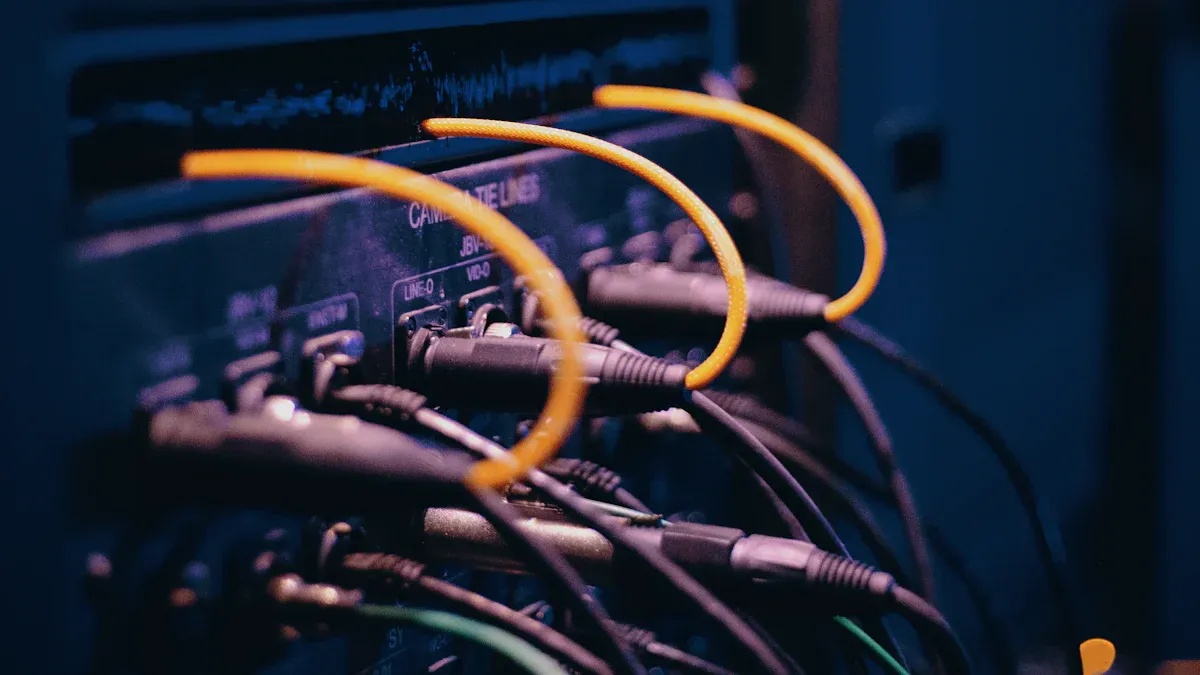
Integration Complexity with Digital Shelf Labels
Legacy Systems
You may encounter significant integration complexity when connecting digital price tag displays to your existing ERP and POS systems. Many retail environments still rely on legacy software, which often lacks robust APIs or modern middleware support. Compatibility concerns can slow down your deployment and increase costs. You can address these challenges by selecting modern esl platforms that offer APIs and middleware compatible with major ERP providers like SAP, Oracle, and Microsoft Dynamics. Vendors often provide integration support or work with system integrators to ensure smooth deployment. Careful planning, pilot programs, and phased rollouts help you manage budget and timing, especially when dealing with older infrastructure.
Customization Needs
Customization is another common hurdle. Your retail operations may require unique workflows or data fields that standard esl solutions do not support out of the box. You might need to tailor your integration to handle specific pricing rules, inventory management processes, or reporting requirements. Modern electronic shelf labels often provide flexible APIs and configuration options, allowing you to adapt the system to your needs. Collaborate with your vendor to identify customization requirements early and avoid costly changes later in the project.
Tip: Engage your IT team and vendor partners from the start to map out integration and customization needs.
Data Accuracy and Consistency in Real-Time
Preventing Price Discrepancies
Maintaining pricing accuracy across all channels is critical for retail success. Price discrepancies between your ERP and digital price tag displays can lead to customer dissatisfaction and compliance risks. You should focus initial integration efforts on high-value use cases like product and pricing consistency. Modern bi-directional synchronization platforms enable real-time updates and automated conflict resolution, reducing manual intervention and errors.
Automating Data Validation
Automated data validation ensures that your esl and electronic shelf label systems always display correct information. AI-driven tools can detect duplicates, standardize formats, and correct errors in real time. These solutions enrich master data by integrating external sources and ensuring regulatory compliance. Real-time monitoring tracks master data, identifies outdated information, and enables proactive corrections. You benefit from robust error handling, automatic retries, and detailed logging, which together support reliable pricing and inventory updates.
Note: Ongoing monitoring and governance help you maintain data integrity and pricing accuracy as your retail operations scale.
Change Management for Digital Price Tag Displays
Staff Adoption
Introducing esl and digital price tag displays requires careful change management. Staff may feel uncertain about new technology or worry about job security. Comprehensive training builds confidence and competence in using new software and hardware. Phased rollouts tailored to store size and staff readiness improve adoption rates. Early preparation and scheduling updates during off-peak hours minimize disruptions.
Communication Strategies
Clear and ongoing communication is essential for successful adoption. Address employee concerns directly and provide transparent information about the benefits of esl solutions. Education and support reduce resistance and align technology adoption with your long-term business strategy. Flexible change management strategies help you adapt to different locations and staff needs. By investing in training and communication, you ensure a smoother transition to digital price tag displays and maintain high pricing accuracy throughout your retail network.
Benefits of Real-Time Digital Price Tag Integration with ERP
Real-Time Price Updates on Digital Shelf Labels
Faster Market Response
You gain a significant advantage when you update prices instantly across all your stores. Real-time digital price tag integration with your ERP system allows you to react quickly to market trends, competitor moves, and supplier changes. Retailers such as Carrefour and Walmart have shown that real-time price changes lead to faster responses to promotions and market shifts. You can launch flash sales or adjust prices for seasonal events without delay. This agility helps you stay competitive and capture more sales opportunities.
Enhanced Customer Experience
When you maintain accurate and up-to-date pricing on every shelf, you build trust with your customers. Automated price updates eliminate confusion and ensure that the price at the register matches the price on the shelf. Shoppers appreciate transparency and consistency, which leads to higher satisfaction scores. You also reduce the risk of disputes at checkout, making the shopping experience smoother for everyone.
Tip: Real-time pricing not only improves your store’s reputation but also supports dynamic pricing strategies that boost sales and margins.
Reduced Manual Errors with Digital Price Tag Displays
Automated Data Flows
You remove the risk of human error by automating price updates. Manual price tag changes often result in mistakes, with error rates reaching 5-10% in stores using paper tags. By integrating digital price tags with your ERP, you ensure that every update flows directly from your system to the shelf. This automation supports regulatory compliance and reduces the time spent on corrections.
Consistent Pricing Across Channels
You achieve consistent pricing in-store, online, and at the register. Centralized control through your ERP means you no longer worry about discrepancies between channels. Automated updates maintain alignment, so your customers always see the correct price, no matter where they shop. This consistency strengthens your brand and builds customer loyalty.
| Benefit Category | Measurable Impact / Description |
|---|---|
| Labor Savings | Automated price updates save store associates up to 12 hours per week per location. |
| Pricing Accuracy | Automation reduces manual errors, improving price correctness and customer trust. |
| Update Speed | Real-time price changes enable faster response to market trends and promotions. |
| Dynamic Pricing Sales Lift | Increased sales and improved margins due to timely and accurate price adjustments. |
| Material Cost Reduction | Eliminates ongoing expenses related to printing and replacing paper price tags. |
| Customer Satisfaction | Higher scores driven by price transparency and accuracy. |
| Inventory Management | Integration with ERP reduces overstock and stockouts, improving operational efficiency. |
| Payback Period | Typical ROI achieved within 12 to 24 months, driven by labor and operational savings. |
Operational Efficiency from Digital Price Tag Integration
Time Savings for Staff
You free your staff from repetitive tasks when you automate price changes. Store associates can save up to 12 hours per week per location, allowing them to focus on customer service and sales. This labor savings translates into lower operational costs and a more engaged team.
Streamlined Store Operations
You streamline your store operations by eliminating manual processes and reducing errors. Real-time synchronization ensures that your pricing and inventory data remain accurate across all locations. You avoid stockouts and unnecessary markdowns, which improves your bottom line. Integration with your ERP and POS systems creates a seamless workflow, supporting efficient inventory management and agile pricing strategies.
Note: Many retailers report a return on investment within 12 to 24 months after implementing digital price tag integration, thanks to labor savings and improved operational efficiency.
To connect digital price tags with your ERP system, you should follow a structured process. Start by evaluating your current infrastructure and integration capabilities. This approach helps you achieve real-time updates and greater efficiency. You gain better pricing accuracy and streamlined operations. Begin your project by assessing your ERP and store setup. For best results, consult with digital price tag vendors or IT professionals who can help you connect digital price tags smoothly.
FAQ
What is the main benefit of connecting digital price tags with your ERP system?
You gain real-time price updates and reduce manual errors. This integration helps you improve pricing accuracy, streamline store operations, and respond quickly to market changes.
How do you ensure data security during integration?
You should use data encryption and strong access controls. Regularly update your software and monitor system activity. These steps help you protect sensitive pricing and inventory information.
Can you integrate digital price tags with any ERP system?
Most modern ERP systems support integration with digital price tags. You need to check for API compatibility or available middleware. Consult your ERP provider or digital tag vendor for specific requirements.
What happens if a digital price tag loses connection?
The display usually keeps the last updated price. You should monitor network health and set up alerts for connectivity issues. Quick troubleshooting helps you restore real-time updates.
How often should you update digital price tags?
You can schedule updates in real time or in batches. Real-time updates work best for dynamic pricing. Batch updates suit stores with less frequent price changes.
Do digital price tags require special maintenance?
You need to replace batteries or check power sources regularly. Clean the displays and inspect mounts for damage. Routine maintenance ensures reliable performance.
Is staff training necessary for digital price tag systems?
Yes. You must train your staff to use the system, manage price updates, and troubleshoot common issues. Well-trained employees help you maximize the benefits of your investment.
Can you use digital price tags for promotions and discounts?
Absolutely! You can display promotions and discounts instantly. The system lets you schedule events and adjust prices quickly, improving your marketing flexibility.


