
You rely on digital price tags to deliver accurate pricing and seamless updates in your store. Fault alarms give you real-time monitoring, so you spot issues with Electronic Shelf Labels, ESL Gateway AP, or ESL Price Tag devices before they affect customer experience. When you use alerts, you protect pricing accuracy and maintain customer satisfaction. Esl Retail operations benefit from fast detection and resolution, keeping digital systems online and ensuring accuracy for every customer.
Why Uptime Matters for Digital Price Tags
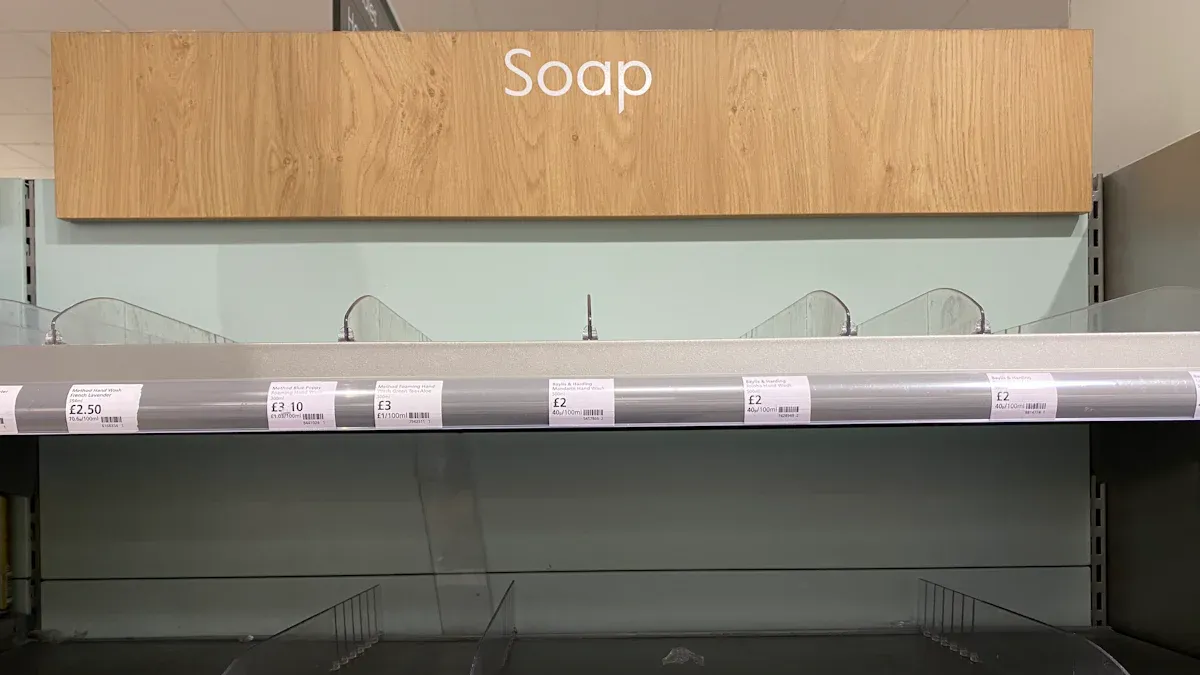
Business Impact of Downtime
Lost Sales and Revenue
You depend on digital price tags to keep your pricing accurate and up to date. When these systems go offline, your store faces immediate risks. Customers may see outdated or incorrect price information, which can lead to lost sales. Even a short period of downtime can disrupt your pricing strategy and reduce your revenue.
Common causes of downtime include:
- Technical glitches and hardware issues, such as display malfunctions or battery failures.
- Power outages that interrupt price updates.
- Communication errors, including weak wireless signals or network congestion.
- System integration problems, like synchronization failures with your POS system.
- Environmental factors that accelerate hardware wear.
- Cybersecurity vulnerabilities that expose your digital price tags to manipulation.
- Operational challenges, such as insufficient staff training or unclear error handling protocols.
These issues can prevent you from updating prices in real time, which impacts your ability to respond to market changes and promotions. If your pricing is not accurate, you risk losing sales to competitors who offer a smoother customer experience.
Customer Experience Risks
Downtime does more than hurt your bottom line. It also damages the customer experience. When customers encounter incorrect prices or cannot find the information they need, frustration grows. Studies show that 89% of customers will switch to a competitor after a poor experience caused by downtime. Even a one-second delay can reduce customer satisfaction by 16% and conversions by 7%.
You may also see an increase in customer support inquiries, which leads to longer response times and higher operational costs. Frequent downtime erodes trust in your brand. Customers may perceive your store as unreliable, making it harder to retain them and protect your reputation.
Note: Downtime creates friction in the customer journey, fostering frustration and negative brand perceptions. This erosion of trust can push customers to competitors and lead to long-term brand damage.
The Need for Proactive Fault Detection
Preventing Small Issues from Escalating
You can avoid major disruptions by detecting faults early. Proactive monitoring helps you catch small problems—like a single electronic shelf label losing connection—before they affect your entire pricing system. Addressing these issues quickly keeps your digital price tags online and your pricing accurate.
Reducing Manual Checks
Manual checks take time and often miss hidden problems. By using automated fault alarms, you reduce the need for constant manual inspections. Real-time alerts let you focus on resolving issues as soon as they arise, ensuring your price updates reach every digital tag without delay. This approach supports a seamless customer experience and helps you maintain trust in your pricing.
Understanding Fault Alarms in Digital Price Tags

Definition and Purpose of Fault Alarms
How Fault Alarms Work in Real-Time Price Management
You use fault alarms to monitor your digital price tags and electronic shelf labels. These alarms track the status of each device and alert you when something goes wrong. In real-time price management, fault alarms help you spot issues as soon as they happen. For example, if a digital tag fails to update its price, the system sends you an alert. You can then fix the problem before it affects your pricing accuracy or customer experience.
Fault alarms work by checking device connectivity, battery levels, and data synchronization. They compare expected price updates with actual changes on your digital tags. If the system detects a mismatch or delay, you receive a notification. This process helps you maintain pricing accuracy and avoid pricing errors that could impact your store.
Benefits for Retail Operations and Pricing Accuracy
You gain several advantages when you use fault alarms in your retail operations. First, you reduce the risk of pricing errors. Accurate prices build trust with your customers and support your brand reputation. Second, you save time because you do not need to check every digital price tag manually. Fault alarms automate this process and let you focus on other important tasks.
Tip: Automated fault alarms help you catch small problems before they become major disruptions. This keeps your pricing accurate and your store running smoothly.
You also improve your pricing accuracy by responding quickly to alerts. Fast action prevents errors from spreading across your digital price tags. Your team can resolve issues before they affect sales or customer satisfaction.
Types of Faults Detected by Fault Alarms
Connectivity Loss and Communication Failures
You may face connectivity loss when a digital price tag cannot communicate with your network. Fault alarms detect these failures and alert you right away. Quick detection helps you restore connections and keep your price updates flowing.
Battery Failure and Power Issues
Digital price tags rely on batteries or power sources. When a battery runs low or fails, the tag may stop displaying the correct price. Fault alarms monitor battery levels and notify you before a device loses power. You can replace batteries and prevent pricing errors.
Display Errors and Synchronization Problems
Sometimes, a digital tag may show the wrong price due to display errors or synchronization problems. Fault alarms catch these issues by checking if the displayed price matches the latest update. You can fix display errors and ensure pricing accuracy across your store.
Software Glitches and Data Corruption
Software glitches or data corruption can cause digital price tags to show incorrect prices or stop working. Fault alarms identify these faults and help you take action. You can update software or restore data to maintain accuracy and avoid pricing errors.
Note: By detecting a wide range of faults, you protect your retail operations from disruptions and keep your pricing strategy effective.
Key Steps to Implementing Fault Alarms for Digital Price Tags
Assess Your Digital Price Tag Infrastructure
Inventory Devices and Tag Locations
Start by mapping every digital price tag and electronic shelf label in your store. Create a detailed inventory that includes device types, serial numbers, and exact locations. This step helps you identify coverage gaps and ensures that each price tag receives proper monitoring. You can use a spreadsheet or a digital asset management tool to track this information. Accurate records make it easier to troubleshoot issues and plan for future upgrades.
Review Network and Software Architecture
Next, examine your network and software setup. Check the connectivity between your digital price tags, gateways, and central management systems. Review your Wi-Fi coverage and look for dead zones that could disrupt price updates. Evaluate your software architecture to confirm that it supports real-time pricing changes and integrates with your existing retail systems. A robust network and software foundation reduces the risk of communication failures and supports reliable price management.
Tip: Regularly review your infrastructure to adapt to new store layouts, product expansions, or technology upgrades.
Choose or Configure a Fault Alarm System
Selection Criteria for Pricing Accuracy and Scalability
When selecting a fault alarm system, focus on features that support pricing accuracy and future growth. Look for solutions that offer real-time monitoring, automated alerts, and compatibility with your digital price tags. Choose a system that scales easily as you add more devices or open new locations. Prioritize platforms that use predictive analytics and automation to reduce manual intervention and improve response times. This approach helps you maintain accurate pricing across your entire operation.
Integration with Existing Retail Systems
Integrating your fault alarm system with current retail IT infrastructure is essential. Use a central control panel to connect alarm systems with access control devices and other digital platforms. This integration enables seamless data exchange and unified monitoring. Opt for solutions that break down data silos and provide a single dashboard for system performance. Automation and trigger-based responses help you detect and resolve faults before they impact pricing or customer experience. You should also ensure compatibility with both cloud-based and on-premise systems, depending on your security and operational needs.
1. Monitor all components, including servers, networks, and applications, to ensure system health. 2. Configure real-time alerts and automated responses for rapid fault detection. 3. Use integrated platforms to unify monitoring and reduce manual checks. 4. Prioritize high-impact notifications to avoid alert fatigue. 5. Employ automation and predictive analytics for faster issue resolution. 6. Plan for scalability to support business growth. 7. Use root cause analysis tools for efficient troubleshooting. 8. Maintain compliance and data integrity through continuous monitoring. 9. Optimize resource allocation to minimize downtime. 10. Consider comprehensive solutions like Acceldata, Nagios, or Datadog for enhanced reliability.
Ensuring System Scalability for Real-Time Price Management
Scalability is critical for real-time price management. Select a fault alarm system that grows with your business. As you expand your digital price tag network, the system should handle increased device counts and new store locations without performance loss. Cloud-based solutions often provide flexible scaling and remote management. Make sure your system supports integration with new wireless and IoT technologies to future-proof your investment.
Set Up Real-Time Monitoring and Alerts
Monitoring Device Status and Connectivity
Implement real-time monitoring to track the status of every digital price tag. Use secure Wi-Fi connections and centralized management tools to oversee device health. Automated shelf monitoring and IoT integration allow you to detect connectivity issues instantly. You can also monitor environmental factors, such as temperature, to protect devices in sensitive areas like refrigeration units. This proactive approach ensures that price updates reach every tag without delay.
- Remote price changes across multiple sites
- Automated shelf monitoring and out-of-stock detection
- Secure connections using built-in Wi-Fi
- Access to environment data for device protection
Tracking Performance and Pricing Updates
Track the performance of your digital price tags by monitoring how quickly and accurately they receive pricing updates. Use customizable digital displays to highlight promotions and seasonal changes. Automated pricing processes reduce manual work and improve operational efficiency. Synchronize channels with online stores and mobile apps to maintain consistent pricing everywhere. AI-driven operations and smart shelf solutions further enhance real-time monitoring and customer engagement.
Note: Real-time monitoring and alerting technologies help you maintain pricing accuracy, reduce downtime, and deliver a seamless customer experience.
Define Fault Conditions and Alert Thresholds
Setting Triggers for Fault Alarms
You need to define clear triggers for your fault alarms. Triggers act as the rules that determine when your system sends an alert. For digital price tags, common triggers include:
- Loss of connectivity between a tag and the network
- Battery voltage dropping below a safe threshold
- Failure to update price information within a set time window
- Display errors, such as blank screens or incorrect prices
- Software exceptions or data corruption events
You should document each trigger in your system configuration. Use specific, measurable criteria. For example, set a trigger for “no communication for 10 minutes” or “battery level below 20%.” This approach ensures that your alarms activate only when necessary.
Tip: Start with industry best practices for trigger thresholds, then adjust based on your store’s unique environment and device behavior.
Customizing Alerts by Fault Type and Severity
Not all faults carry the same risk. You must customize alerts based on the type and severity of each fault. This strategy helps you prioritize your response and avoid unnecessary disruptions.
| Fault Type | Severity Level | Example Alert Action |
|---|---|---|
| Connectivity Loss | High | Immediate notification |
| Battery Low | Medium | Scheduled maintenance alert |
| Display Error | Medium | Staff notification |
| Software/Data Corruption | High | Escalate to IT immediately |
| Minor Sync Delay | Low | Log for review |
You can use color-coded notifications or different alert sounds to distinguish severity. For critical faults, set your system to escalate the alert if not resolved within a set time. For minor issues, log the event for later analysis.
Note: Customizing alerts reduces alarm fatigue and ensures your team focuses on the most urgent problems.
Establish Notification Channels for Fault Alarms
Email and SMS Alerts for Staff
You should set up multiple notification channels to ensure your staff receives fault alarms promptly. Email and SMS alerts provide direct, reliable communication. Configure your system to send detailed messages that include:
- Device ID and location
- Fault type and severity
- Recommended action
This information helps your staff respond quickly and accurately. You can also schedule summary emails for non-critical issues, so your team stays informed without being overwhelmed.
Dashboard Notifications and Mobile Integration
Centralized dashboards give you a real-time overview of all active faults. Use a dashboard that displays device status, fault history, and resolution progress. Integrate mobile apps to push notifications directly to staff smartphones or tablets. This setup allows your team to receive alerts and take action, even when they are away from their desks.
Callout: Mobile integration increases flexibility and ensures your team never misses a critical alert.
Escalation Procedures for Critical Faults
You must define clear escalation procedures for critical faults. If a high-severity issue remains unresolved after a set period, your system should automatically escalate the alert to higher management or technical support.
A typical escalation workflow might look like this:
- Initial alert sent to on-site staff
- If unresolved in 15 minutes, escalate to store manager
- If still unresolved after 30 minutes, notify IT support or regional manager
Document these procedures and train your staff to follow them. Escalation ensures that critical faults receive immediate attention and resolution.
Test and Refine the Fault Alarm System
Simulating Faults and Reviewing Response Times
You need to test your fault alarm system regularly. Simulate common faults, such as disconnecting a tag or draining a battery, to verify that your triggers and notifications work as expected. Measure how long it takes for your team to receive the alert and resolve the issue.
Tip: Record response times and identify any delays or gaps in your process.
Adjusting Alarm Settings for Optimal Performance
After testing, review your alarm settings. Adjust thresholds, notification methods, and escalation timelines based on your findings. For example, if you notice frequent false alarms for minor sync delays, raise the threshold or change the alert to a log entry.
You can use a simple checklist to guide your refinement process:
- [ ] Are all critical faults detected and alerted promptly?
- [ ] Do staff receive clear, actionable notifications?
- [ ] Is alarm fatigue minimized by filtering non-urgent alerts?
- [ ] Are escalation procedures effective and well-documented?
- [ ] Does the system integrate smoothly with your existing workflows?
Continuous refinement keeps your fault alarm system effective and ensures your digital price tags remain accurate and reliable.
Remember: Regular testing and adjustment help you maintain high uptime and protect your store’s reputation.
Best Practices for Maintaining Uptime and Pricing Accuracy
Regular System Audits and Device Checks
Scheduled Device Inspections
You should schedule regular inspections for every digital price tag in your store. Routine checks help you spot early signs of wear or technical issues. By inspecting devices on a set timetable, you reduce the risk of unexpected price display failures. This habit supports pricing accuracy and keeps your store running smoothly. Use a checklist to confirm that each device displays the correct price and functions as expected.
Reviewing Fault Alarm Logs
Reviewing fault alarm logs gives you valuable insights into recurring problems. You can identify patterns in device failures or communication errors. By analyzing these logs, you improve your response to future incidents and prevent repeated pricing disruptions. Make it a habit to review logs weekly. This practice helps you maintain accurate product information and supports customer satisfaction.
Staff Training and Response Protocols
Training for Quick Fault Resolution
You need to train your staff to resolve faults quickly. Well-trained employees can address pricing errors before they affect customer experience. Use hands-on demonstrations and clear guides to teach your team how to respond to alarms. When your staff understands the system, they can restore accurate price displays and protect customer satisfaction.
Defining Clear Roles and Responsibilities
Assign clear roles for fault response. Each team member should know their responsibilities when a price tag alarm sounds. Define who checks device status, who updates the price, and who communicates with management. This clarity speeds up fault resolution and ensures pricing accuracy across your store.
Tip: A well-trained team with defined roles reduces downtime and improves customer trust.
Continuous Improvement of Fault Alarm Parameters
Updating Alarm Settings Based on Incident Data
You should update your alarm settings regularly. Use incident data from past faults to fine-tune thresholds and notification rules. Adjusting these parameters helps you catch real pricing issues while avoiding unnecessary alerts. This process keeps your system responsive and focused on maintaining accuracy.
Learning from Past Faults to Enhance Real-Time Price Management
Analyze past faults to improve your real-time price management. Look for trends in device failures or pricing errors. Use these lessons to adjust your processes and prevent similar issues in the future. Continuous improvement ensures your pricing remains reliable and supports high levels of customer satisfaction.
Regular audits, staff training, and ongoing system improvements help you deliver accurate product information and maintain pricing excellence. These best practices protect your revenue and keep your customers happy.
Common Pitfalls in Fault Alarms for Digital Price Tags
Over-Alerting and Alarm Fatigue
Setting Appropriate Alert Thresholds
You may think more alerts mean better monitoring, but excessive notifications can overwhelm your staff. When your system sends too many alerts—especially for minor issues or false positives—your team becomes desensitized. This phenomenon, known as alarm fatigue, leads to slower responses and missed critical incidents. In the context of digital price tags, over-alerting can cause your staff to ignore important warnings about pricing discrepancies or device failures. You need to set clear thresholds for alerts, focusing on events that truly impact pricing or store operations. By filtering out low-priority notifications, you help your team stay focused and responsive.
Prioritizing Critical Faults for Pricing Accuracy
Not every fault deserves the same level of urgency. You should categorize alerts by severity and ensure that critical faults—such as failures that affect pricing accuracy—receive immediate attention. For example, a lost connection that prevents a price update poses a direct risk of pricing errors and must trigger a high-priority alert. Less urgent issues, like minor sync delays, can be logged for later review. This approach helps you maintain accurate pricing and reduces the risk of missed or ignored alerts.
Tip: Use color-coded dashboards or tiered notifications to help staff quickly identify and respond to the most urgent pricing issues.
Ignoring Minor Faults and Trends
Tracking Recurring Issues Over Time
You might overlook minor faults, but repeated small problems often signal larger system weaknesses. If you ignore recurring connectivity drops or frequent low-battery warnings, you risk allowing these issues to escalate. Over time, these minor faults can lead to widespread pricing discrepancies and undermine your pricing strategy. Regularly review your fault logs to spot patterns and address root causes before they disrupt your operations.
Addressing Underlying Problems Promptly
Prompt action on minor faults prevents them from becoming major disruptions. When you track and resolve small issues, you reduce the chance of unexpected downtime or pricing errors. Continuous monitoring and timely intervention help you maintain system reliability and protect your store from costly mistakes.
- Neglecting system integration can cause errors in price updates and synchronization between your POS, inventory, and digital price tags.
- Failure to update pricing information promptly leads to inaccurate shelf prices and customer confusion.
- Insufficient staff training on usage, maintenance, and troubleshooting increases the risk of operational mistakes.
- Lack of thorough testing of system compatibility and performance under real-world conditions can result in faults during peak operations.
- Technical reliability issues such as connectivity problems and power outages can cause fault alarms or incorrect price displays.
- Absence of clear error-reporting protocols and continuous monitoring prevents timely detection and resolution of faults, reducing overall system accuracy and reliability.
Lack of Follow-Up and Documentation
Ensuring Faults Are Fully Resolved
You need to confirm that every fault receives a complete resolution. If you only silence an alarm without fixing the underlying issue, you risk repeated failures and ongoing pricing problems. Always verify that your team has addressed the root cause, not just the symptom.
Documenting Actions and Outcomes
Proper documentation supports continuous improvement. When you record each fault, the actions taken, and the outcome, you create a valuable resource for future troubleshooting. This habit helps you refine your processes, reduce pricing discrepancies, and avoid repeated mistakes. Clear records also support staff training and ensure accountability.
Note: Consistent follow-up and documentation strengthen your pricing operations and help you deliver reliable, accurate information to your customers.
Future-Proofing Fault Alarms and Real-Time Price Management
Planning for Scalability in Digital Price Tag Networks
Supporting More Devices and Store Locations
You need a fault alarm system that grows with your business. As you add more digital price tags and open new stores, your monitoring tools must keep pace. Choose solutions that allow you to manage thousands of devices from a single dashboard. This approach helps you maintain consistent pricing across all locations. You can roll out updates, monitor device health, and resolve issues without visiting each site. Scalable systems support your retail operations as you expand, ensuring that every price tag stays accurate and online.
Adapting to New Wireless and IoT Technologies
Technology in retail changes quickly. You must prepare your fault alarm system to work with new wireless standards and IoT devices. Modern digital price tags often use Wi-Fi, Bluetooth, or even RFID for communication. By choosing a flexible platform, you can add new device types as they become available. This adaptability supports dynamic pricing capabilities and gives you enhanced promotion flexibility. You stay ahead of competitors by adopting the latest tools for pricing and inventory management.
Tip: Regularly review your technology roadmap. Make sure your fault alarm system supports future upgrades and integrations.
Integrating Fault Alarms with Broader Retail Systems
Connecting with Inventory and Pricing Management Platforms
You gain more value when you connect fault alarms with your inventory and pricing management platforms. This integration allows you to automate responses to pricing errors or stock discrepancies. For example, RFID technology enables real-time inventory tracking and loss prevention. Automated inventory alerts notify you when stock levels drop or when a price tag fails to update. By linking alarms with your pricing system, you can quickly correct errors and maintain accurate shelf prices. This connection improves retail operations by reducing manual checks and supporting fast, data-driven decisions.
- Security cameras integrated with POS systems provide insights into product movement and shopping patterns.
- Alarm systems linked with video surveillance and access control deliver real-time alerts and coordinated responses.
- Integration helps detect discrepancies between sales and inventory, uncovering theft or errors.
- Connected systems improve operational efficiency by breaking down silos between security, inventory, and analytics platforms.
Linking to Store Operations and Analytics Tools
You can further strengthen your pricing strategy by linking fault alarms to store operations and analytics tools. AI-enhanced CCTV systems transform passive cameras into proactive monitoring tools. These systems track customer traffic flow and optimize store layout. POS integration cross-checks scanned items against inventory, helping prevent theft and pricing mistakes. Access control systems linked with employee scheduling ensure only authorized staff can access sensitive areas during assigned shifts.
- Integrated alarms and surveillance coordinate emergency responses, such as unlocking doors or guiding first responders.
- Advanced video analytics help you understand customer behavior, which supports better pricing and promotion planning.
By connecting fault alarms with analytics, you gain deeper insights into your retail operations. You can spot trends, identify recurring issues, and make informed decisions that protect your revenue and reputation.
You secure long-term success when you prioritize fault alarms and proactive monitoring. Quick alerts help your team resolve issues before they disrupt pricing or impact customer satisfaction. High uptime supports operational efficiency, reduces labor costs, and builds trust with every customer. Real-time alerts also protect sales by ensuring shelves stay stocked and prices remain accurate. Over time, you foster loyalty, improve customer satisfaction, and create a seamless experience for every customer who visits your store.
FAQ
What is a fault alarm in digital price tag systems?
A fault alarm monitors your digital price tags for issues like connectivity loss, battery failure, or display errors. When it detects a problem, it sends you an alert so you can fix it quickly.
How do fault alarms help reduce downtime?
Fault alarms notify you instantly when a problem occurs. You can respond right away, which keeps your digital price tags online and your pricing accurate. This approach protects your sales and customer trust.
Can I customize the types of alerts I receive?
Yes, you can set up custom alerts based on fault type and severity. For example, you can choose to receive immediate notifications for critical faults and summary emails for minor issues.
What devices can fault alarms monitor?
Fault alarms can monitor electronic shelf labels, gateway access points, and digital price tags. You can also track battery status, connectivity, and software performance across your entire network.
How often should I test my fault alarm system?
You should test your system regularly, at least once a quarter. Simulate common faults and review your team’s response times. This practice ensures your alerts work as expected.
What happens if a fault is not resolved quickly?
If you do not resolve a fault quickly, your system can escalate the alert to higher management or IT support. This process ensures that critical issues receive immediate attention.
Do fault alarms integrate with other retail systems?
Most modern fault alarm systems integrate with inventory, pricing, and analytics platforms. This integration helps you automate responses, improve efficiency, and maintain accurate pricing throughout your store.
Are fault alarms difficult to set up?
Most systems offer user-friendly interfaces and step-by-step guides. You can follow the instructions to configure alerts, set thresholds, and connect devices. If you need help, many vendors provide technical support.


