
You can synchronize digital price tags with your database in real-time to guarantee pricing accuracy and streamline retail operations. Over 68% of large retail chains already use systems like Electronic Shelf Labels, powered by ESL Gateway AP, to achieve this instant link. By connecting your ESL Price Tag setup to your database, you enable Esl Retail environments to update prices instantly and reduce manual errors. Real-time synchronization brings several advantages:
- Digital price tags ensure consistent pricing across channels and locations, building customer trust.
- Automation eliminates manual updates, reducing labor costs by over 50% and cutting pricing errors from 3% to as low as 0.01%.
- Integration with inventory and POS systems supports agile responses to market trends and dynamic pricing strategies.
When you synchronize digital price tags, you boost operational efficiency and maintain a competitive edge.
Real-Time Synchronization: What It Means for Digital Price Tags
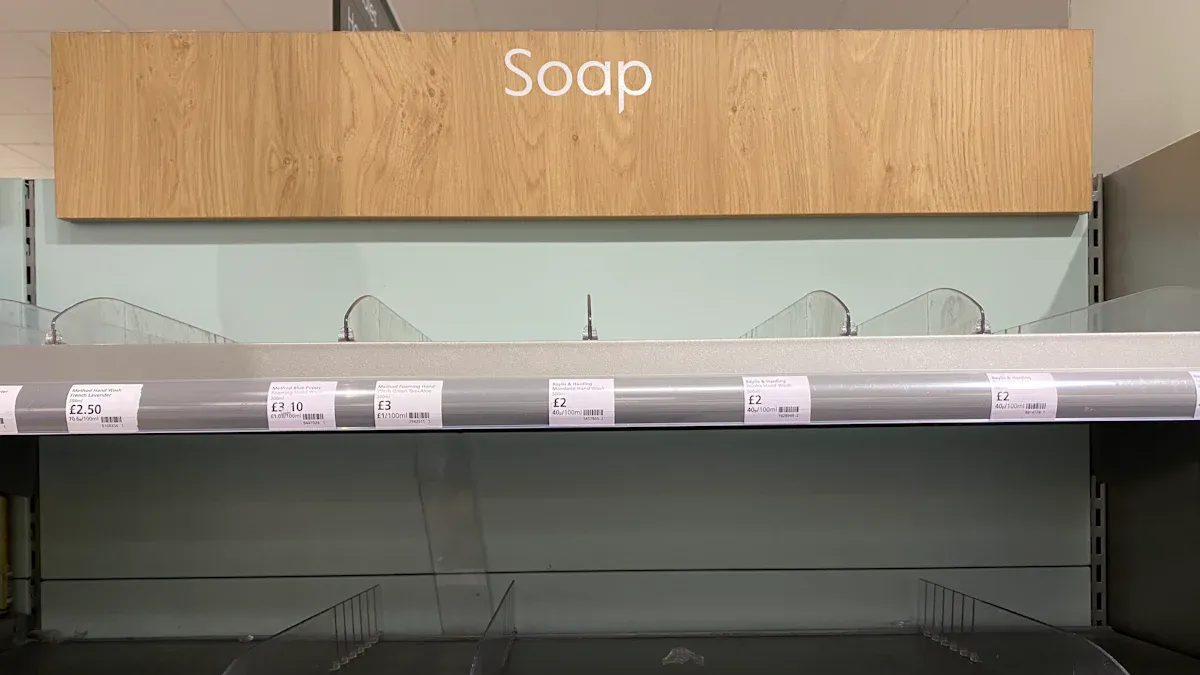
Defining Real-Time Updates for Digital Price Tags
Real-time updates for digital price tags mean that you can change prices instantly across all your store locations. When you update a price in your central database, the new price appears on every digital price tag within seconds. This process uses wireless communication modules, such as Wi-Fi or Bluetooth, built into each tag. A central management system controls these tags and sends price updates wirelessly. Integration with your POS and inventory systems allows automatic adjustments based on sales or stock levels. Real-time price updates ensure that your prices remain consistent across all channels, which helps prevent consumer frustration caused by mismatches between in-store and online prices.
Tip: Real-time synchronization reduces the risk of pricing errors and keeps your store competitive in fast-changing markets.
You can see how the system works in practice:
- Digital price tags display pricing and product information electronically.
- Each tag receives updates through wireless communication.
- A central management system manages all tags and sends updates.
- Price changes transmit wirelessly, ensuring accuracy and consistency.
- Integration with POS and inventory systems enables automatic price adjustments.
Why Real-Time Synchronization Matters in Retail
You face constant pressure to keep prices accurate and competitive. Real-time synchronization gives you the ability to update thousands of digital price tags instantly, saving significant labor costs and freeing your staff for customer service. Automation minimizes pricing errors and shrinkage by removing manual steps. You also improve inventory management because the system can trigger alerts and restocking based on real-time data.
Customers expect shelf prices to match checkout and online prices. Real-time synchronization meets these expectations, building trust and supporting omnichannel consistency. You can also use dynamic pricing strategies, adjusting prices within seconds to respond to demand or competitor moves. Centralized control helps you comply with price regulations and maintain audit trails for transparency.
- Real-time price updates via wireless connection ensure accuracy.
- Centralized management software enforces price regulations.
- Audit trails and reporting features provide transparency.
- Digital labels support dynamic pricing and compliance.
- Synchronization of physical and online prices builds trust.
Key Benefits of Real-Time Updates
When you implement real-time updates for digital price tags, you unlock several measurable benefits:
| Benefit | Description |
|---|---|
| Labor Cost Savings | Eliminate manual price tag changes and free staff for higher-value tasks. |
| Pricing Accuracy | Reduce human errors and discrepancies between shelf and POS prices. |
| Operational Efficiency | Streamline workflows and automate inventory alerts. |
| Faster Markdown Management | Quickly adjust prices for perishable goods and optimize promotions. |
| Agile Pricing | Enable dynamic price adjustments based on demand and competitor activity. |
| Customer Satisfaction | Provide transparent, consistent pricing and interactive content at the shelf edge. |
Retailers report that real-time synchronization leads to efficiency gains, improved accuracy, and enhanced sales performance. You can respond quickly to market changes, optimize promotions, and deliver a better experience for your customers.
Prerequisites for Synchronizing Digital Price Tags
Before you set up real-time data integration between digital price tags and your database, you must ensure your hardware, software, and network infrastructure meet strict requirements. This foundation guarantees reliable data synchronization and seamless integration with your retail systems.
Hardware and Digital Price Tag Compatibility
Types of Digital Price Tags and Supported Features
You will find several types of digital shelf labels on the market. Each type offers unique features that impact integration and data capture and integration. The table below summarizes the essential hardware components and their requirements:
| Hardware Component | Requirement / Feature |
|---|---|
| Display Technology | E-paper (low power, easy to read), LCD (colorful, higher power), Segmented or Full-Graphic displays |
| Communication Modules | Wireless tech such as Wi-Fi, Bluetooth Low Energy, or proprietary RF; minimum transmission range ~30m |
| Central Control Unit | CPU or server to manage and direct the system |
| Mounting and Fixture | Compatibility with store shelving: clip-on mounts, magnetic attachments, rail systems |
| Power Supply Options | Battery-powered (easy install, periodic replacement), hardwired (continuous operation), solar-powered |
| Durability | Ruggedness for retail: frost resistance, shock absorption, water resistance |
| Network Infrastructure | Bandwidth prioritization, dedicated networks, low-latency wireless connectivity |
| Security Measures | End-to-end encryption, multi-factor authentication, automatic failover systems |
| Integration Compatibility | Seamless integration with retail management software, POS systems, middleware |
You should select digital price tags that support your store’s operating conditions, such as temperature and humidity. Electronic shelf labels must also offer reliable wireless communication and easy mounting options for your shelving.
Network Infrastructure for Real-Time Sync
A robust network forms the backbone of real-time updates. You need dedicated wireless connectivity with low latency to support thousands of digital shelf labels. Prioritize bandwidth for data synchronization and ensure your network can handle peak loads. Automatic failover systems help maintain continuous operation, even during outages.
Software, Database, and Integration Requirements
Supported Database Platforms for Real-Time Synchronization
Your database must support real-time data integration with digital price tags. Popular platforms include MySQL, PostgreSQL, Microsoft SQL Server, and Oracle. These systems allow you to manage product, price, and inventory data efficiently. You should verify that your database can handle high-frequency updates and supports secure connections.
Required Software Components and APIs
You need several software components for successful integration:
- RESTful APIs for scalable, efficient, and stateless integration with modern cloud or mobile applications.
- SOAP APIs for legacy systems that require strict security and robust transaction control.
- Middleware solutions, such as Celigo or Talend, to bridge ERP systems and digital shelf labels. These platforms offer pre-built connectors, real-time synchronization, data mapping, and monitoring.
- File-based interfaces (CSV, XML) for scheduled updates when real-time data is less critical.
- Security modules for end-to-end encryption, multi-factor authentication, and access control.
- Real-time synchronization mechanisms with error handling, logging, and monitoring.
Tip: Choose integration methods that match your business needs and technical resources. Plan for future scalability as your store grows.
Security and Network Essentials
Secure Connectivity Standards
You must use secure communication channels for all data transfers between your database and digital shelf labels. End-to-end encryption protects sensitive pricing data in transit and at rest. Multi-factor authentication and strict access controls prevent unauthorized access.
Data Protection and Encryption
Protecting your data is critical. Implement encryption protocols for all data exchanges. Regularly update and audit your security rules to maintain compliance and integrity. Monitor and log all access to detect unusual activity quickly.
Note: Strong security measures not only protect your pricing data but also build customer trust in your digital price tags and electronic shelf labels.
Step-by-Step Guide to Real-Time Synchronization Setup
Selecting and Installing Digital Price Tags
Evaluating Vendors for Real-Time Updates
Choosing the right vendor is the foundation for successful real-time synchronization. You should conduct a thorough technology audit to assess network reliability, device compatibility, and seamless integration with your existing systems. Consider how well the solution fits your staff’s workflow and readiness. A cost-benefit analysis helps you weigh upfront costs against long-term labor savings and improved accuracy.
Here are the key criteria to evaluate when selecting digital price tags that support real-time updates:
| Criteria | Explanation |
|---|---|
| Compatibility | Must integrate smoothly with POS, inventory systems, and wireless networks for seamless updates. |
| Scalability | Should support large numbers of digital shelf labels and future expansion, validated by real-world tests. |
| Wireless Connectivity | Reliable, fast wireless tech like Bluetooth LE is essential for real-time price synchronization. |
| Battery Life | Long-lasting batteries (5-10 years) with ultra-low power consumption reduce maintenance. |
| Security | Hardware-accelerated cryptography and secure boot protect against tampering and malware. |
| Integration with Online Pricing | Synchronization with online pricing platforms ensures consistent, instant price updates across all channels. |
Tip: Select vendors who offer robust support, proven scalability, and strong security features. This ensures your digital price tags remain reliable as your business grows.
Ensuring Database Integration Support
You need to verify that your chosen digital price tags offer seamless integration with your database and retail management systems. Look for solutions that provide open APIs, middleware compatibility, and support for electronic shelf labels. Confirm that the vendor’s system can handle real-time data integration and automated price updates without manual intervention.
Configuring Database Connections for Real-Time Sync
Setting Up Access Credentials and Permissions
You must configure secure access credentials to protect your database and digital shelf labels. Use strong authentication methods such as OAuth2 or multi-factor authentication. Assign permissions based on user roles, limiting access to only what is necessary for real-time updates. Define clear field mappings between your database and digital price tags, ensuring each tag displays the correct product and price.
Follow these steps to set up your database connection:
- Create a database schema with primary keys, unique identifiers, and timestamps for last modification and synchronization.
- Configure secure authentication for all connections, specifying host, port, and schema details.
- Map source fields to target fields, handling null values and timestamp formats for data consistency.
- Set synchronization settings, including sync type (bidirectional or one-way), initial sync strategy, and conflict resolution rules.
- Implement error handling and monitoring with retry strategies, notifications, and dashboards to track latency and error rates.
Establishing Secure Communication Channels
Establishing secure communication channels is critical for protecting real-time data integration. Use end-to-end encryption protocols such as HTTPS, SFTP, or AS2 to safeguard data in transit. Enable secure boot and hardware-level cryptography on your digital price tags to prevent tampering. Regularly audit your network and monitor for unusual activity to maintain the integrity of your synchronization process.
Integration Methods for Real-Time Synchronization
API-Based Real-Time Updates
API-based integration offers the highest flexibility and scalability for real-time synchronization. You can use RESTful APIs to fetch live product data, such as price and stock levels, from your database. This enables your digital price tags to receive real-time updates instantly. SOAP APIs provide a more structured protocol, suitable for legacy systems that require strict transaction controls and robust error handling.
| Integration Method | Complexity | Scalability & Flexibility | Notes |
|---|---|---|---|
| API-Based Integration | High | High | Enables real-time, flexible data exchange; requires technical expertise. |
Note: API-based integration supports automated price updates and dynamic pricing strategies, making it ideal for retailers who need instant, accurate changes across all locations.
Middleware Solutions for Synchronizing Digital Price Tags
Middleware platforms such as Boomi, Jitterbit, Celigo Integrator.io, and MuleSoft Anypoint Platform bridge compatibility gaps between your database and digital shelf labels. These solutions translate data formats, support multiple communication protocols, and automate workflows. Middleware enables seamless integration with electronic shelf labels, even when your systems use different technologies.
Middleware offers moderate complexity and flexibility. It supports advanced integration features, such as automated exception handling, continuous monitoring, and phased rollouts. This approach helps you synchronize digital price tags across multiple stores and systems, ensuring real-time updates remain consistent and reliable.
Direct Database Synchronization
Direct database synchronization uses file-based methods, such as CSV or XML exchanges, to update digital price tags. This approach is simple and reliable for periodic updates, especially in legacy environments. However, it lacks true real-time capabilities and may not support automated price updates or dynamic pricing.
| Integration Method | Complexity | Scalability & Flexibility | Notes |
|---|---|---|---|
| File-Based (Direct DB) | Low | Low | Simple and reliable for periodic updates; lacks real-time capabilities; suited for legacy systems. |
Tip: Choose direct database synchronization if you operate in a legacy environment where real-time updates are not critical. For most modern retail operations, API-based or middleware integration delivers better results.
By following these steps, you can synchronize digital price tags with your database, achieve seamless integration, and maintain reliable real-time synchronization. This approach ensures your electronic shelf labels always display accurate, up-to-date pricing, supporting operational efficiency and customer trust.
Building Reliable Real-Time Communication Infrastructure

Setting Up Real-Time Data Transfer
Push vs. Polling for Real-Time Updates
You must choose the right method for real-time data transfer between your database and digital price tags. Push-based integration sends updates instantly when a price changes. This approach ensures your system delivers real-time updates with minimal delay. Polling, on the other hand, checks for changes at regular intervals. While polling can work for less time-sensitive environments, it introduces latency and may miss rapid changes. For most retail operations, push-based integration provides the speed and accuracy you need for real-time synchronization.
Tip: Push-based real-time integration reduces network traffic and ensures your digital price tags always display the latest data.
Handling Network Interruptions and Failover
Network interruptions can disrupt real-time synchronization. You need to design your infrastructure with automatic failover and retry mechanisms. When a connection drops, your system should queue updates and resend them once the network restores. Redundant network paths and backup servers help maintain continuous integration. Monitoring tools can alert you to issues, allowing you to take quick action and maintain data integrity.
Ensuring Data Security and Integrity in Real-Time Sync
Encryption and Authentication Methods
You protect sensitive data during real-time integration by using strong encryption protocols. HTTPS and TLS secure data in transit, while device-level encryption keeps information safe on digital price tags. Multi-factor authentication adds another layer of control, ensuring only authorized users can access the system. You should also implement input validation and error detection to prevent corrupted data from entering your real-time synchronization process.
Authorization and Access Control
Role-based access control (RBAC) limits who can change prices or access sensitive data. You assign roles and permissions based on job responsibilities, reducing the risk of unauthorized changes. Regular audits and continuous monitoring help you detect unusual activity. A comprehensive data governance framework, including policies and training, supports ongoing data integrity. You must also manage the data lifecycle, from creation to disposal, to prevent integrity loss.
- Maintain robust backup and recovery procedures.
- Monitor synchronization processes for integrity issues.
- Ensure integration with proper API management and consistency checks.
Note: Adhering to compliance standards and conducting regular audits strengthens your real-time integration and builds trust with customers.
Testing Real-Time Synchronization Performance
Load and Stress Testing
You need to test your real-time integration under heavy loads. Load testing simulates thousands of price changes to ensure your infrastructure can handle peak demand. Stress testing pushes your system beyond normal limits, revealing bottlenecks and weaknesses. These tests help you optimize your real-time data transfer and maintain reliable synchronization.
Failure Recovery and Redundancy
A reliable real-time system includes robust failure recovery. You set up redundant servers and backup communication channels to keep integration running during outages. Automated recovery procedures restore data quickly if a failure occurs. Continuous monitoring and alerting allow you to respond to problems before they impact your store operations.
Proactive testing and redundancy planning ensure your real-time synchronization remains stable, even during unexpected events.
Configuring Data Mapping and Real-Time Synchronization Rules
Mapping Database Fields to Digital Price Tags
You must map your database fields to digital price tags to ensure real-time updates display accurate information. This mapping process connects product attributes, prices, and inventory levels from your central system to each tag. You need to align fields such as SKU, product name, price, and promotional status for seamless integration. Proper mapping supports real-time inventory tracking and enables automated price changes across your store.
Handling Data Formats and Product Variants
You often manage products with multiple variants, such as size or color. To handle these, you must standardize data formats during integration. For example, you can transform product definitions from your billing or inventory management system into a format that your digital price tags understand. The process involves several steps:
- Create or update products and pricing in your main system.
- Generate business events that capture product changes.
- Transform these events into standardized definitions for integration.
- Queue the data for downstream systems, such as CRM or analytics platforms.
- Consume the queue, convert definitions for each system, and update digital price tags.
- For complex price lists, break down items into simple definitions for each product variant.
- Synchronize product attributes, pricing details, and flags like billable status.
- Apply the same transformation for discounts and promotions.
- Use product class inheritance to manage attributes and validity periods, which helps with dynamic pricing and time-based offers.
- Remember, some bundles and promotions may require manual definition in your CRM, which can affect automated price changes.
Tip: Standardizing data formats and using inheritance for product classes streamlines integration and supports dynamic adjustment of prices for each variant.
Managing Promotions and Dynamic Pricing
You need to synchronize promotions and dynamic pricing rules in real time. Automated price changes rely on accurate mapping of promotional fields, discount types, and validity periods. When your system detects a new promotion or a change in demand, it triggers real-time updates to digital price tags. This approach supports dynamic pricing strategies and ensures customers always see the latest offers.
A table can help you visualize key fields for mapping:
| Database Field | Digital Price Tag Field | Purpose |
|---|---|---|
| SKU | Tag ID | Product identification |
| Price | Displayed Price | Real-time pricing |
| Promotion Flag | Promo Indicator | Automated price changes |
| Inventory Level | Stock Status | Real-time inventory tracking |
| Discount Type | Discount Display | Dynamic pricing |
Setting Real-Time Synchronization Triggers
You must configure triggers that initiate real-time synchronization events. These triggers ensure your digital price tags reflect every change in your database, supporting automated price changes and real-time inventory tracking.
Real-Time vs. Scheduled Updates
You can choose between real-time and scheduled updates. Real-time triggers, such as Change Data Capture (CDC), monitor your database for inserts, updates, or deletes. CDC captures changes instantly and pushes them to your integration layer, minimizing latency. Event-driven architectures also use message queues to trigger updates as soon as data changes. Push-based synchronization sends updates directly to digital price tags, avoiding delays from polling.
Scheduled updates run at set intervals, which can introduce lag and may not support dynamic pricing or automated price changes effectively. For most retail environments, real-time triggers provide the speed and accuracy you need for integration, analytics, and inventory management.
Note: Real-time triggers enable dynamic pricing and automated price changes, keeping your store competitive and responsive.
Conflict Resolution and Data Consistency
You must address conflicts that arise when multiple systems update the same data. Real-time integration requires clear rules for conflict resolution. You can use timestamps, version numbers, or priority flags to determine which update takes precedence. Consistency checks ensure your digital price tags always display accurate prices and inventory levels.
Best practices for maintaining data consistency include:
- Implementing validation rules during integration.
- Using analytics to monitor for discrepancies.
- Setting up alerts for failed updates or mismatches.
- Regularly auditing your synchronization process.
By configuring robust data mapping and real-time synchronization rules, you enable automated price changes, dynamic pricing, and real-time inventory tracking. This approach supports advanced analytics and ensures your digital price tags always reflect the latest data.
Testing, Troubleshooting, and Optimizing Real-Time Updates
End-to-End Testing of Real-Time Synchronization
Simulating Price Changes and Real-Time Updates
You need to validate that your real-time updates for digital price tags work as intended. Automated end-to-end testing tools like Selenium, Cypress, Playwright, and Testfully help you simulate real-world API interactions and user scenarios. These tools allow you to automate repetitive tests, which reduces manual errors and accelerates your testing cycles. You can create test cases that mimic actual price changes, ensuring that every update in your database triggers immediate changes on your digital price tags.
Automating your tests ensures consistency and enables you to catch issues before they impact sales or analytics.
To achieve reliable results, you should:
- Use realistic test data that matches your store’s actual sales and inventory scenarios.
- Manage dependencies between databases, APIs, and microservices to avoid cascading failures.
- Optimize your test suites for speed by enabling parallel execution.
- Address flaky tests by managing timing and environmental instability.
- Continuously monitor and alert for issues during testing.
Verifying Display Accuracy on Digital Price Tags
After simulating price changes, you must verify that digital price tags display the correct information. Test across multiple environments and real devices to ensure compatibility. Monitor key metrics such as response time, error rate, and resource utilization. These metrics help you confirm that your real-time updates reach every tag accurately and quickly. You should also check that analytics platforms receive correct data for sales reporting.
Troubleshooting Real-Time Sync Issues
Network and Connectivity Problems
Network interruptions can disrupt real-time synchronization. You may encounter performance bottlenecks, high traffic, or latency issues. To resolve these, use read replicas to distribute load and database sharding to partition data. Caching mechanisms like Redis or Memcached can reduce database pressure. Monitoring tools help you detect and resolve network issues before they affect digital price tags or sales analytics.
Data Mismatches and Error Handling
Data mismatches, such as duplicate records or mismatched counts, can impact your analytics and sales reporting. You should review duplicate detection rules and run deduplication tools before syncing. Set consistent record identifiers and verify how your integration handles merges. Implement monitoring and alerting to catch sync failures early. Assign team ownership for sync health and document your integration architecture for transparency.
Optimizing Real-Time Performance
Reducing Latency in Real-Time Updates
Reducing latency in real-time updates for digital price tags requires a multi-layered approach. Network latency can be minimized by using content delivery networks (CDNs) and protocol optimizations like HTTP/2. Application latency improves with efficient algorithms and fewer HTTP requests. Database latency drops when you optimize queries and use caching.
| Optimization Technique | Description | Impact on Latency Reduction |
|---|---|---|
| CDNs with Edge Caching | Caches content closer to users. | Reduces network latency. |
| Protocol Optimization | Uses HTTP/2 or QUIC for faster data transfer. | Lowers round-trip time. |
| Edge Computing | Processes data near the user. | Minimizes server-side latency. |
| Optimize Database Queries | Uses indexing and caching. | Speeds up backend operations. |
Scaling Real-Time Synchronization Across Locations
As your retail operations grow, you must scale real-time synchronization. Use managed cloud sync services to simplify operations and handle increased user traffic. Change Data Capture (CDC) tools enable efficient real-time data replication. Feature flags and phased schema migrations help you manage updates without downtime. Analytics platforms can track performance and sales trends across all locations, ensuring your digital price tags always reflect accurate, real-time data.
Training, Maintenance, and Ongoing Support for Real-Time Sync
Training Staff on Real-Time Digital Price Tag Operations
User Roles and Daily Responsibilities
You need to assign clear roles to your staff to ensure smooth operation of your real-time digital price tag system. Typically, you will have system administrators, IT support, and store associates. System administrators oversee configuration, monitor synchronization, and manage user permissions. IT support handles troubleshooting and technical maintenance. Store associates check the physical tags, verify display accuracy, and report any discrepancies.
| Role | Key Responsibilities |
|---|---|
| System Administrator | Configure sync rules, monitor system health, manage access |
| IT Support | Troubleshoot errors, maintain network and hardware |
| Store Associate | Inspect tags, verify prices, escalate issues |
Tip: Assigning responsibilities ensures accountability and keeps your real-time sync running efficiently.
Handling Exceptions and Real-Time Errors
You must train your team to recognize and respond to exceptions quickly. When a price tag fails to update or displays incorrect data, staff should follow a documented escalation process. Encourage your team to use checklists for common issues, such as network outages or data mismatches. Provide quick-reference guides for error codes and troubleshooting steps. Regular drills help your staff stay prepared for unexpected problems.
Planning Maintenance for Real-Time Synchronization
Regular Updates, Monitoring, and Alerts
You should implement a proactive maintenance plan to keep your real-time sync system reliable. Follow these best practices:
1. Prioritize critical data flows using Quality of Service (QoS) to reduce latency. 2. Manage network bandwidth to prevent congestion and maintain timing consistency. 3. Employ packet loss recovery mechanisms to protect data integrity. 4. Continuously monitor latency and jitter metrics for early detection of issues. 5. Use clock synchronization across all system components to minimize timing discrepancies. 6. Implement buffering to smooth out variations in data arrival times. 7. Assign high priority to time-sensitive tasks for timely execution. 8. Utilize hardware timers for precise timing intervals. 9. Apply error correction codes to detect and correct timing-related data errors. 10. Adopt advanced scheduling algorithms to optimize task execution and reduce jitter. 11. Ensure proper grounding and shielding in hardware design to minimize interference.
Set up automated alerts for synchronization failures, network interruptions, or abnormal latency. Use dashboards to visualize system health and track performance trends over time.
Backup, Recovery, and Vendor Support
You must prepare for unexpected failures by establishing robust backup and recovery procedures. Use battery backup systems for real-time clocks and monitor battery health to prevent time loss during outages. Implement power failure handling mechanisms, such as non-volatile memory and watchdog timers, to recover quickly from interruptions. Design firmware with modular architecture and robust error handling to enhance reliability.
Schedule regular firmware and software updates to address vulnerabilities and improve performance. Maintain a direct line to your vendor’s support team for critical incidents. Keep detailed documentation of your system architecture, maintenance schedules, and recovery plans. This approach ensures you can restore operations quickly and maintain continuous real-time synchronization.
Note: Ongoing training and a strong maintenance strategy protect your investment and keep your digital price tag system running at peak performance.
Overcoming Common Challenges in Real-Time Synchronization
Addressing Compatibility Issues with Digital Price Tags
You may encounter compatibility issues when you deploy digital price tags across your retail environment. Not all digital price tags support the same integration protocols or data formats. Some models may lack the necessary APIs for seamless integration with your existing systems. You should always verify that your digital price tags can handle the required data fields for pricing, promotions, and inventory management.
To avoid integration headaches, create a compatibility checklist before you purchase new hardware. This checklist should include supported communication standards, API availability, and data format requirements. You can also request technical documentation from your vendor to confirm that the digital price tags will work with your integration platform. If you operate multiple store locations, test the integration in a controlled environment before a full rollout.
Tip: Standardize your integration approach across all stores to simplify future upgrades and reduce support costs.
Ensuring Network Reliability for Real-Time Updates
Network reliability plays a critical role in real-time synchronization. Digital price tags depend on stable wireless connections to receive data updates. If your network experiences frequent interruptions, you risk delayed price changes and inaccurate inventory management. You should invest in enterprise-grade wireless infrastructure that supports high device density and low latency.
Monitor your network performance using analytics tools. These tools help you identify bottlenecks and optimize your integration workflows. Set up automated alerts for connectivity issues, so you can respond quickly to outages. Redundant network paths and backup communication channels ensure that your digital price tags continue to receive data even during disruptions.
A simple table can help you track network reliability metrics:
| Metric | Target Value | Monitoring Tool |
|---|---|---|
| Uptime | >99.9% | Network Analytics |
| Latency | <100ms | Integration Logs |
| Packet Loss | <0.1% | Data Monitors |
Maintaining Data Consistency and Accuracy
You must maintain data consistency and accuracy to ensure your digital price tags display the correct information. Inconsistent data can lead to pricing errors, lost sales, and unreliable analytics. Use robust integration rules to validate data before it reaches your digital price tags. Implement automated checks that compare database values with tag displays.
Analytics platforms can help you monitor data flows and detect anomalies in real time. Schedule regular audits of your integration process to catch discrepancies early. When you update inventory management systems, ensure that all changes synchronize instantly with your digital price tags. This approach supports accurate sales reporting and reliable analytics.
Note: Consistent data across all systems improves customer trust and supports better decision-making through analytics.
Scaling Real-Time Synchronization for Multi-Store Operations
When you expand your retail business to multiple locations, you face new challenges in maintaining real-time synchronization. Each store may have unique network conditions, hardware, and workflows. You must design your integration strategy to handle these differences while keeping your digital price tags accurate and up to date.
Start by centralizing your integration architecture. A cloud-based integration platform allows you to manage all stores from a single dashboard. You can push updates to every location at once. This approach reduces manual work and ensures consistency. Use secure VPN tunnels or dedicated connections to protect data as it moves between stores and your central database.
You should standardize your integration protocols across all sites. Choose APIs and middleware that support high scalability. This makes it easier to add new stores without rewriting your integration logic. When you select digital price tags, confirm that they support remote management and bulk updates. This feature streamlines integration and reduces maintenance time.
Network reliability becomes more important as you scale. Invest in enterprise-grade wireless infrastructure for each store. Use monitoring tools to track integration performance and spot issues early. Set up automated alerts for synchronization failures or delays. This proactive approach helps you resolve problems before they affect your customers.
A table can help you compare integration strategies for multi-store operations:
| Integration Strategy | Pros | Cons |
|---|---|---|
| Centralized Cloud Platform | Easy management, fast updates | Needs strong internet connectivity |
| Local Store Servers | Works offline, less latency locally | Harder to manage at scale |
| Hybrid Integration Model | Balances control and flexibility | More complex setup |
Tip: Use a hybrid integration model if you want both local resilience and centralized control. This setup lets each store operate independently during outages, but still syncs with the main system when the network restores.
You must also plan for data consistency across all stores. Use integration tools that support conflict resolution and data validation. Schedule regular audits to verify that every digital price tag matches your central database. When you roll out promotions or dynamic pricing, test your integration in a pilot store before a full launch.
Scaling real-time synchronization requires careful planning and robust integration. By following these best practices, you ensure that your digital price tags deliver accurate, real-time information in every store.
Key Benefits of Real-Time Synchronization for Retail
Operational Efficiency and Cost Savings
You gain significant operational efficiency when you implement real-time synchronization between your digital price tags and databases. Automation of integration eliminates manual data entry, which saves time and reduces errors. Employees shift from repetitive tasks to strategic work, increasing productivity across your store. Labor expenses drop because you no longer need to correct mistakes or enter duplicate data. Over time, these cost savings allow you to reinvest in business growth.
- You see a 10-20% reduction in inventory levels, which optimizes cash flow and storage.
- Fewer stockouts and less overstocking help you avoid lost sales and excess inventory costs.
- Improved order accuracy leads to fewer product returns and corrections.
- Faster order processing speeds up operations and customer response.
- Managers spend up to 70% less time managing schedule conflicts, which improves staffing accuracy and reduces overtime.
| Benefit Category | Quantifiable Impact / Description | Operational Efficiency Impact | Cost Savings Impact |
|---|---|---|---|
| Inventory Level Reduction | 10-20% lower inventory levels | Better cash flow, storage efficiency | Lower holding costs |
| Stockouts/Overstocking | Fewer stockouts and overstocking | Maintains optimal inventory | Avoids lost sales, excess stock costs |
| Order Accuracy | Fewer returns, improved accuracy | Reduces errors, miscommunication | Decreases return/correction costs |
| Fulfillment Times | Faster order processing | Speeds up operations | Reduces labor, operational delays |
| Manual Work Reduction | Less manual entry and correction | Frees staff for strategic tasks | Lowers labor expenses |
| Stock Discrepancies | Fewer discrepancies | Improves data accuracy | Minimizes losses from errors |
| Inventory Turnover Rates | Optimized turnover rates | Enhances management efficiency | Improves cash flow, reduces holding costs |
You use integration to streamline workflows, synchronize data, and improve analytics. These improvements directly impact your bottom line and support sustainable growth.
Enhanced Customer Experience with Real-Time Updates
You deliver a better customer experience when your pricing and inventory information stays accurate and up to date. Real-time integration ensures that shelf prices always match checkout prices, which builds trust and reduces confusion. Customers find products in stock more often, and you avoid disappointing them with out-of-date information.
- Accurate staffing based on real-time data improves service quality.
- Faster response to disruptions keeps your store running smoothly.
- Proper integration of analytics gives you insights into customer behavior and sales trends.
- You use these insights to adjust promotions and inventory, which enhances the shopping experience.
Tip: Real-time integration helps you respond quickly to customer needs and market changes, keeping your store competitive.
You also gain the ability to personalize offers and promotions using data-driven insights. This approach increases sales and strengthens customer loyalty.
Future-Proofing Retail with Digital Price Tags
You prepare your business for the future by adopting digital price tags with real-time integration. As retail evolves, you need flexible systems that adapt to new technologies and customer expectations. Real-time analytics provide you with actionable insights, allowing you to make informed decisions quickly.
- Integration supports seamless scaling across multiple locations.
- You can roll out new features and updates without disrupting operations.
- Advanced analytics help you identify trends, optimize inventory, and boost sales.
You also reduce the risk of errors and data inconsistencies as your business grows. Real-time integration ensures that every store, shelf, and product stays synchronized. You gain a foundation for advanced analytics, automation, and data-driven insights that keep your retail operation ahead of the curve.
You now have a clear roadmap for synchronizing digital price tags with your database in real time.
- Select compatible hardware and software.
- Build a secure, reliable network.
- Integrate systems using APIs or middleware.
- Test, monitor, and maintain your setup.
Strong infrastructure and ongoing support keep your updates accurate and secure.
A step-by-step approach ensures smooth operations and positions your retail business for long-term success.
FAQ
What types of databases work best with digital price tag systems?
You can use popular databases like MySQL, PostgreSQL, Microsoft SQL Server, or Oracle. These platforms support real-time data integration and handle frequent updates efficiently. Always check your digital price tag vendor’s compatibility list before you choose a database.
How do you keep digital price tags secure during real-time updates?
You should use end-to-end encryption, secure authentication, and role-based access control. Regularly update your software and firmware. Monitor your network for unusual activity. These steps help you protect sensitive pricing and inventory data.
Can you integrate digital price tags with existing POS and inventory systems?
Yes. Most modern digital price tag solutions offer APIs or middleware for integration. You can connect your price tags to POS and inventory systems for automatic updates. Always verify compatibility with your current software before you start integration.
What happens if the network goes down during a price update?
Digital price tags often store the last received data locally. When the network restores, the system resends missed updates. You should use backup communication channels and automatic retry mechanisms to maintain data accuracy during outages.
How often should you test your real-time synchronization setup?
You should test your system regularly. Schedule tests after major updates, hardware changes, or new store openings. Automated testing tools help you catch issues early and keep your price tags accurate.
Do digital price tags support dynamic pricing and promotions?
Yes. You can configure digital price tags to display dynamic prices and promotions. Real-time synchronization lets you adjust prices instantly based on demand, inventory, or marketing campaigns.
Is it possible to scale real-time synchronization across multiple store locations?
You can scale your system using cloud-based integration platforms or hybrid models. Centralized management allows you to push updates to all stores at once. Always monitor network reliability and data consistency as you expand.


